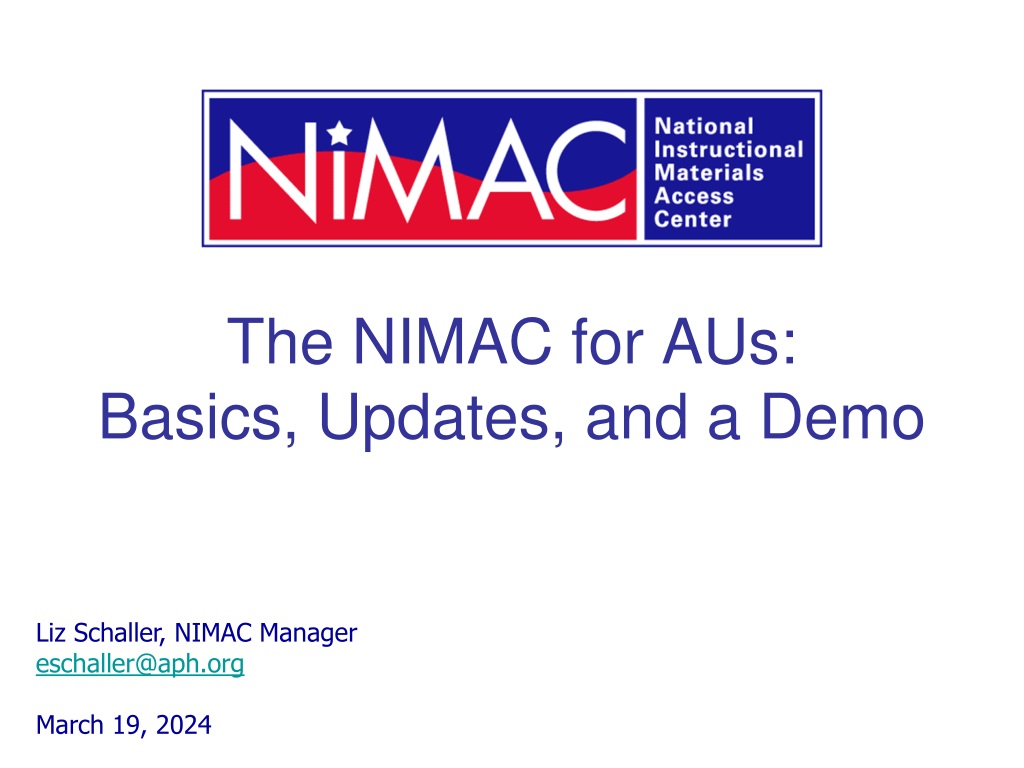
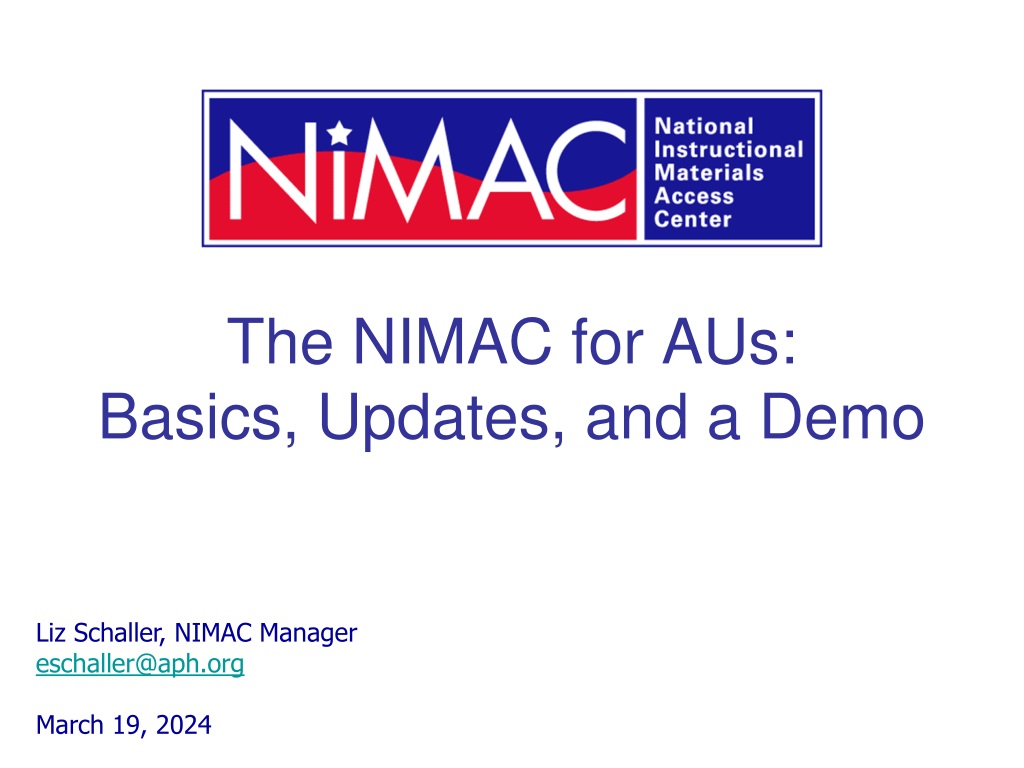
Replay
0 likes | 11 Views
The NIMAC serves as the national repository for K-12 instructional materials in accessible formats. It operates based on the NIMAS standard, providing Authorized Users with access to over 76,000 file sets from various publishers. Updates in policies and specifications, such as new NLS guidelines, are discussed, along with system features like the Watchlist for research and expedite services. The webinar covers essential information and practical demonstrations for working effectively with the NIMAC.

E N D
The NIMAC for AUs: Basics, Updates, and a Demo Liz Schaller, NIMAC Manager eschaller@aph.org March 19, 2024
Today’s Webinar Part 1: PowerPoint – NIMAC Basics – Policy and Specification Updates – Services & System Features for AUs – Working with NIMAS Part 2: Live Demo! – Searching and Downloading – Assigning Files to an AMP – Using the Watchlist – Publisher & AMP Contact Information – Adding temporary sub users – Reports
The NIMAC Project • Created by IDEA 2004, the NIMAC is the national source file repository for K-12 textbooks and instructional materials. • We make NIMAS files available for use in producing accessible formats for K-12 instructional materials. • We have over 76,000 file sets from over 180 publishers. • All 50 states plus the eligible territories and DoDEA work with the NIMAC.
What is NIMAS? • “NIMAS” means the National Instructional Materials Accessibility Standard. • Under IDEA, this is the only file format the NIMAC is allowed to receive. • NIMAS is an XML-based source file format used to produce accessible formats such as braille, DAISY, EPUB, and large print. • It is not distributed directly to students. • Because NIMAS is not generated as a part of print or digital book production, it can take several weeks for it to be produced.
How we get files • Under IDEA 2004, the only mechanism to require NIMAS from the publisher is the book adoption contract or purchase agreement. • There is no blanket requirement for publishers to submit files to the NIMAC. • States and districts have been able to require NIMAS when they purchase new textbooks since July of 2006. • Ideally, when NIMAS is included in contracts, a file will already be available when a need is identified.
Types of materials we receive • NIMAC receives a wide range of student- facing instructional materials. • These include textbooks, workbooks, supplementary readers, and ancillary materials such as blackline masters. • Exempt materials include teacher’s editions, pre-2006 titles, trade books, college textbooks, reference books. • We can also now accept NIMAS files for some digital instructional materials.
What is an Authorized User? An Authorized User is someone who has been designated by their State Coordinator to have an account that provides full access to the NIMAC repository. These individuals are generally from within the educational structure of the state, such as from an IRC or state department of education. In some states, the State Coordinator also functions as an Authorized User. We identify these individuals as “hybrid” State Coordinators. • • •
Authorized Users & AMPs • As an Authorized User, you can search and download files from the NIMAC. • You can also assign files for download by registered Accessible Media Producers (AMPs). • AMP accounts are freely available but provide more limited access to the repository. • We’ll cover assigning files to AMPs in the demo.
NIMAC Policy and Specification Updates
New NLS Guidelines in 2021 • In February of 2021, the National Library Service for the Blind and Print Disabled (NLS) updated its eligibility guidelines. • Since IDEA refers to these guidelines for NIMAS eligibility, these changes also impact the NIMAC. • The NLS expanded the pool of professionals who can certify eligibility and eliminated the requirement that a medical doctor certify eligibility for individuals with reading disabilities. • For more information, visit New NLS Guidelines.
NIMAS Specification Updates • The NIMAS specification is defined in the IDEA regs and updating it requires regulatory or legislative action. • It was originally intended to be an evolving specification, but IDEA is many years behind schedule for reauthorization. • This year, we received a supplemental award from OSEP to explore possible updates to the specification.
Gathering Input for Formal Recommendations • The gathering of stakeholder input involves surveys, focus groups, and an in-person NIMAS convening in DC this May. • This process will result in a report to OSEP with the NIMAC’s recommendations. • The Department may then initiate a formal process to update the specification. • The NIMAC will also use what is learned in this process to develop additional resources for publishers and NIMAC users.
System Features and Services for AUs
The Watchlist Research & Expedite Service • If a file you need is not available in the NIMAC, you may not be certain if it “should” be in the NIMAC or not. • AU accounts have a built-in system feature where you can add the ISBN of a needed title to your Watchlist. • NIMAC will research the item for you and try to obtain NIMAS for the title, if the material is within scope for the repository.
Watchlist Research • If the title is within scope for NIMAS (i.e., not in an exempt category), we will request the file from the publisher. • If the file is already in production, we may be able to expedite it for you. • When the requested item becomes available in the NIMAC, you will receive an automated system email to let you know. • If the file is outside of scope, we will research other accessibility alternatives and provide that information to you.
Side Note: Email Notifications • The NIMAC system generates emails: • when a Watchlist item becomes available • when a sub user account is expiring • when a download request has been processed and is ready (if you’ve selected this option) • These emails show as sent by: noreply-NIMAC@overdrive.com • Adding this address to your email contacts may prevent them from being filtered as spam. • Contact us if you need further help.
MathML and NIMAS • MathML is optional XML markup for math and scientific notation. • The benefit of MathML is that, when software supports it, it can be used to automatically generate braille or other formats. • In the past, math was most often provided in NIMAS as images, which cannot automatically be converted into braille.
No MathML Download • Many publishers now provide MathML in their NIMAS files--however, not all software supports MathML. • If a NIMAS file includes MathML but your software does not support it, you can choose to download the file without MathML. • We will show you this download option during the demo.
Does the file include MathML? • The NIMAC system will only show a “No MathML” download option if MathML is present in the file. • This is one easy way to know whether a file contains MathML. • There are also two other ways: looking at the system record or the XML file.
3. MathML is mentioned at the top of the XML file
Braille 2000 and Duxbury User Groups • In 2023, the NIMAC started two braille software user groups for transcribers who work with NIMAS. • These quarterly virtual meetings are facilitated by experienced transcribers. • Braille 2000 User Group first meeting: Thursday, March 21 at 2 pm. • Duxbury User Group first meeting: Thursday, April 4 at 2:30 pm. • Please reach out to nimac@aph.org for more information!
Free EPUB Conversion Tool • The NIMAC has been working with the DAISY Consortium to test their NIMAS to EPUB conversion tool. • The tool is now ready for NIMAC users to test! • Use this link to download the most recent App version (Windows or Mac)
NIMAS to EPUB Conversion • When you go in to convert a file, please select the following menu options: – Script: DTBook to EPUB – Select the NIMAS XML file you want to convert – Select “No Validation” – Check the NIMAS input box – Then run the conversion!
Feedback on the NIMAS to EPUB Conversion • Please send us feedback on how the tool works for you: good and bad! • If you have any issues with getting started, please reach out to nimac@aph.org and we can assist.
Additional Training! The NIMAC is looking for additional ways to support you! We can put together trainings for: • Your state or local team • Your local conference/PD We would also like to hear from you about topics you’d like to see covered in a live training or reference material. Please email us your ideas at nimac@aph.org!
What we’ll cover! • Basics – Searching – Downloading – Assigning Files to an AMP • Additional System Features – The Watchlist – Publisher & AMP Contact Information – Adding sub users – Reports
Any Questions? • For any questions about how to use NIMAC or the status of files in the NIMAC system please contact us for assistance: nimac@aph.org 877-526-4622 The content of this resource was developed under a grant from the US Department of Education, #H327E210001. However, these contents do not necessarily represent the policy of the US Department of Education, and the reader should not assume endorsement by the Federal Government. Project Officer: Rebecca Sheffield.