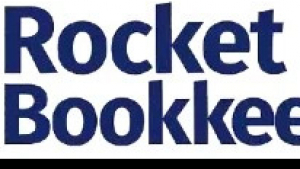If your WordPress website loads slowly, one major reason could be render-blocking resources. These are scripts and styles (like CSS and JavaScript) that stop your page from loading until they are fully processed. The good news? You can fix this issue without using any plugins and make your website load much faster.
The best way to eliminate render-blocking resources is by manually optimizing your CSS and JavaScript files. First, move your non-critical JavaScript files to the footer using the wp_enqueue_script() function with the true parameter for $in_footer. This ensures the scripts load after your content. Next, for CSS, inline the critical CSS (the styling needed for the visible part of your website) and defer the rest. You can identify critical CSS using online tools like “Critical Path CSS Generator.”
Once done, place that CSS directly in your header and load the full stylesheet asynchronously. Also, remove any unnecessary CSS or JS files from loading on pages where they aren’t needed — for example, by using conditional tags in your functions.php file. These small code-level changes can significantly boost your page speed, improve your Core Web Vitals, and enhance user experience — all without relying on heavy optimization plugins. Fast-loading websites not only engage visitors better but also rank higher on Google, giving your business a strong digital advantage.