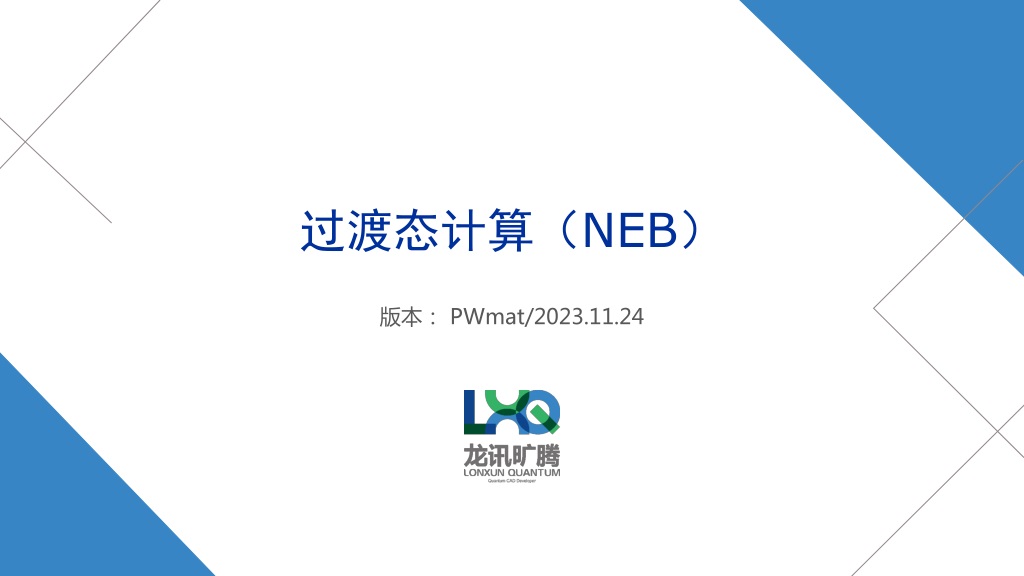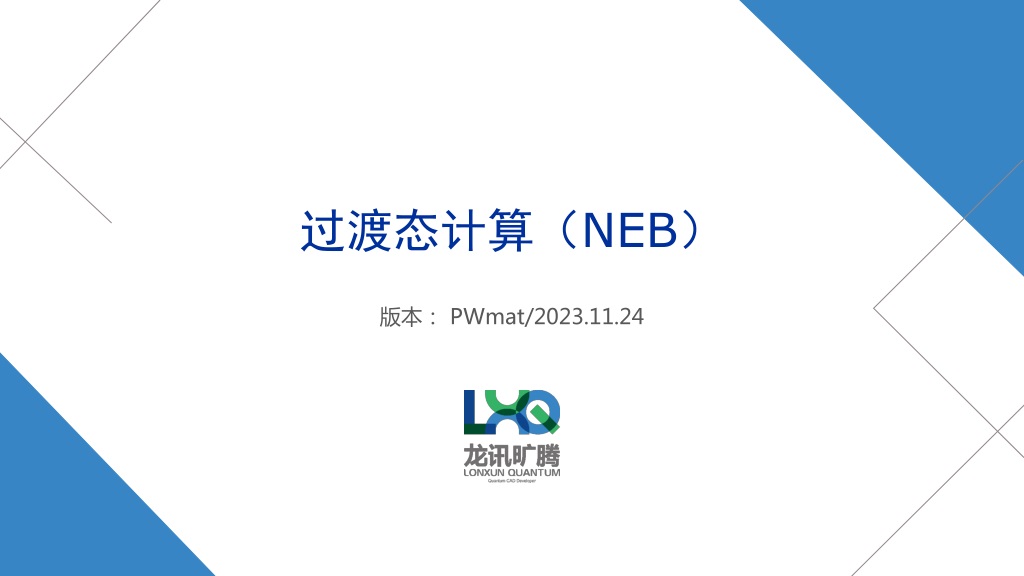Sample CDR for Mechanical Engineer PDF
CAREER EPISODE – 1 Introduction CE1.1 I worked for Engineers India Limited as a part of their PMC team and was involved in various off-sites assignments of the company.I was employed as a Project Lead Mechanical Engineer. The first project for this career episode is Mundra- Bhatinda Pipeline Project that I completed from Jan-2009 to August- 2011. Mittal Pipelines Ltd., a Subsidiary of HPCL-Mittal Energy Limited, was the project client and there were varied project locations across parts Easter-Northern Parts of India including Gujarat, Rajasthan, and Punjab. Background CE1.2 Engineers India Ltd., (EIL) was involved in total PMC (Project Management & Consultancy)including survey, design, engineering, procurement and site consultancy of the total project starting from setting up of the SPM – COT – Pipeline – SV’s – RT. Site consultancy included monitoring / supervision of all civil/ structural/ piping works related to station piping(SV’s and IP’s). Static and rotary equipment’s erection and related piping works for Sectionalizing Valve Stations (SV’s), Intermediated Pumping / Pigging Stations (IP’s) and Receiving Terminal(RT). CE1.3 The overall Project involved laying of 1400 Kms of 30” dia., Crude Oil Pipeline in accordance with API-5L standards. The construction of the pipeline helped to transport crude from Mundra (Gujrat) where the crude was pumped through the pipeline and with the help of intermediate Pumping and Pigging stations at intervals of 175 – 200 kms up to Bhatinda (Punjab). This crude transported was utilized for feeding the mega refinery (GGSR, Bhatinda) set up in Bhatinda. OFC laid alongside the pipeline helped tracking every control over the pipeline and its operation was made easy with the help of SCADA (Supervisory Control and Data Acquisition) system. CE1.4 The main objective of the project was to transport Crude Oil from the Single Point Mooring Station (SPM) situated 10 kms from the shore of Gujrat where it was unloaded from the Ocean Tankers. This Crude was transported to the Crude Oil Terminal (COT) at Mundra and finally the stored crude was transported to Bhatinda RT (Receipt Terminal) to feed the Mega Refinery (GGSR, Bhatinda). This transfer was done through the 1,017 km long Mundra - Bhatinda pipeline has 27 sectionalization valve stations (SV stations) and five Intermediate pumping stations. At present only one Intermediate pumping station at Dhansa, Rajasthan is operating. Other four intermediate pumping stations are designed to cater to the future expansion of the refinery from 9MMTPA to 18 MMTPA. CE1.5 The organizational chart highlighting my position in the project is as follows: CE1.6 I performed some key project responsibilities in the project execution that included: Consultations/Execution & monitoring of Project activities related to structural, piping, Tankage Works, Equipment’s erection and testing activities. Inspections at Factory/ Site/ Manufacturing locations as well as witnessing various required tests as per approved Quality Plan. Submitting 4 weeks look-ahead plan to Planning department regarding availability of line pipes. Follow up and ensuring availability of Engineering deliverables and materials at site. Implementing/Assuring approved procedures, methods and control philosophies uniformity at site as per EIL standards and adherence to same. Regular interaction and coordination with client representatives for ROW clearance for at least 10-15 kms ahead of the work in progress, to avoid any sort of political / villagers disturbances during execution of work. Reviewing test reports based upon the approved quality plans and applicable standards Personal Engineering Activity CE1.7 I executed and supervised the overall 350 kms stretch of Pipeline activities of the project related to route survey, pipe line stringing, welding, laying, trenching, back filling, pre-commissioning, commissioning including all the valve station works relate to civil, structural, and piping as well as E&I.I successfully delivered my duties throughout the project which led in successful commissioning of the project as per standards and Client requirements. I coordinated with construction contractors for construction related activities at site and solving site queries to ensure smooth execution of the project. CE1.8 I came across with an issue of leakage in one of the Pipeline section during commissioning of the Pipeline. I analyzed the issue and developed a procedure for carrying out this work in accordance with the code requirements. I installed a leak clamp and contractor was finalized and mobilized at site with all necessary tools and tackles.Leak Clamp wasinstalled, bolt tensioning for the clamps were done, welding of clamp with pipeline and carrying out NDT requirements was finalized and executed.I made the line through with crude receipt at Bhatinda Terminal including the pipeline section backfilling. CE1.9 I devised the methodology of soft padding for 300 mm for giving cushion to the pipe by not resting directly on the rocky bed to avoid dent marks on the pipe body while laying the pipeline in rocky terrain. I also coordinated with Pre-Commissioning and Commissioning team regarding check for valves, instruments installed as per P&ID to ensure flawless commissioning of the systems and sub-systems. I executed Right of Way (ROW) survey before starting grading works. I monitored pipe lengths delivered at pipe stockyard on daily basis and ensured shifting and stringing in ROW including incoming material inspection at pipe stockyard from the Pipe Manufacturer. I also supervised site works regarding welding, NDT clearance, trenching of ROW for pipe laying. CE1.10 I communicated daily progress reports to the contractor and maintained pipe log book for chain age number related to pipe data, welding and NDT data. I inspected all the sites’ activities like routing, trenching, welding of pipes including NDT for all joints, LPE coating for all joints with Holiday detection. I also installedSupervisory Control And Data Acquisition(SCADA )network for the entire pipeline. I assured timely availability of Free Issue Materials to contractors employed. I also supervised Boring Methodology’ for crossing of various National Highway (NH) roads, Railway tracks, OFC ducts was adapted to carry out the crossing of the pipeline below the crossings. Auger Machine with the Auger/ Cutter fitted in front of the machine with diameter lesser than the pipeline was pushed forward to remove the soils and pushing the pipeline in traverse direction. CE1.11 I continuously monitored the pressure variation during pressurization/holding time/de-pressurization with the help of ‘Dead Weight Tester’ and Air Volume Calculation Theory. I inspected CP readings for the pipeline till final handover to client. I supervised fabrication of bend pipes and also prepared vendor finalization for laying the pipeline. I found that Horizontal Directional Drilling/Boringfor crossing of 06 river bodies was not possible through Auger Boring methodology due to soft soil nature below river bed and moreover the rivers being perennial. CE1.12 I provided technical support to the contractor team in understanding customer requirements, EIL standards, and alignment sheets to understand routing of pipelines and execute the job. I performed calculations and developed the risk factor for critical jobs with the aid of pipe layers, hydro testing of pipelines. I inspected and gave clearance for bend fabricated from line pipes as per alignment sheets with the aid of internal gauges and degree protractor. I used my basic knowledge of welding to deduce productivity of welders and estimate time required for welding completion of joints on daily basis. CE1.13 I provided technical support to the HDD contractor while crossing the pipeline below the rivers with design calculations indicating distance and depth to be maintained as the start point on the basis of the soil bearing capacity, so as to avoid collapsing of the soil strata. I calculated Air Volume in Hydro testing and applied the codes and standards for the qualification of welders and welding procedures. I defined the calculation methodology/ Protection method definition: Sacrificial or Impressed Insulated. CE1.14 I defined materials and environmental as well as soil strata conditions. I and my engineering team determined the sacrificial anode quantities for design life of the Pipeline. I established bidder lists, evaluated and pre-qualified vendors, did bid assessments, audits, and reviewed supplier documents for compliance with Client / International Specifications / standards.I managed the CP site survey sub-contractor for regular readings and submitted them to client for review on regular basis. I continuously communicated and coordinated with my team mates and discussed on targets. CE1.15 I developed Statistical Data to analyze the requirements and set parameters to meet targets giving space to everyone’s ideas to overcome project loop holes. This all made me very popular among my team. I was always very interactive with the contractor personals which helped me understand their problems very easily and also was able to guide them throughout the project span. I commissioned CCP (Cathodic Corrosion Protection) system with a complete monitoring system capable of delivering CP data for the entire pipeline over a wireless remote data transmission system also earned remarkable appreciation from Clients. CE1.16 As a part of environmental protection, an Effluent Treatment Plant has been provided at COT for effluenttreatment, generated at the dispatch terminal before release. A 30 m wide belt around the COT and up to 25% of dedicated land for all intermediate pumping stations is provided for developing a green belt. I also introduced simpler invoicing and progress monitoring techniques. I always ensured timely execution of project activities. Summary CE1.17 Being the focal point for construction as a PMC Engineer, this Project demanded good understanding of multidiscipline knowledge and awareness of fabrication methodology, welding methods including a good knowledge about CCP (Cathodic Corrosion Protection) installation.I had a good learning by establishingCCP system at MBPL to increase self-life ofthe pipeline. In overall the construction of the pipeline with such advanced technology was one of its kind that was executed and I was proud being a part of the excellent team that helped me with the completion of the project within the scheduled time and with zero compromise on QHSE standards.Zero post-delivery defects are the direct measurement of the product quality commitment. This has exhibited my technical capabilities. CAREER EPISODE – 2 Introduction CE1.18 I am working for Larsen & Toubro in the Projects Execution Department and this Project was my first assignment with the company. I worked as a Project Lead Engineer. The second project for this career episode is UMM-LULU & NASR Platform Fabrication Project that I completed from Jan-2013 to March- 2014. ADMA-OPCO,UAE was the project client and the project location was Sohar Industrial Port Corporation-Sultanate of Oman. Background CE1.19 The overall Project involved Design/ Engineering/ Procurement and fabrication of 05 Wellhead Platforms, 05 Subsea structures and nearing about 1,60,000 Inch. Dia., of piping fabrication, erection, pre-commissioning (hydro testing) and commissioning activities (Leak Testing). Design/Engineering was done at L&T-Valdel, Bangalore, Procurement at L&T-Powai and overall Fabrication of the total Project was executed in L&T-MFY, Oman. CE1.20 The project facilitated in extraction and transportation of crude oil buried deep in the sea bed to Onshore Storage locations. This crude was extractedwith help ofOil Rigs through the wells of the well head platform, removal of crude and transporting the same to onshore Crude Storage Terminals through subsea pipelines for further processing of Crude. This execution of the project led to increase of crude production in the Umm Lulu field to increase production up to 22,000 STBOPD. CE1.21 The project aimed for early production using the spare capacity at UAD, Phase and I was involved the fabrication and installation of 05 setsof Topsides including the Subsea Structures (Jackets) and anchoring piles, Infield pipeline between WHT-6 and MFT-1, and 12” crude pipeline from MFT-1 to UAD Central production Complex (CPC). The organizational chart highlighting my position is as below: CE1.22 I was Lead Field Production / Fabrication Engineer-decks for this particular project. Thus my job profile included the below noted key responsibilities. Involvement with the project bidding team for finalizing in house fabrication facilities, including expansion requirement, vendor finalization regarding sub works for awarding the project. Providing support to Engineering Department for standardizing calculation of all the heavy lift operations. Interface coordination with all QA/QC, Planning, and design, pre-commissioning team, and commissioning team at various stages during project execution starting from fabrication to load out of the modular structures. Provided backup documents for Engineering Team togenerateSQS (Site Query Sheets) due to fabrication changes at site and accordingly follow the procedures and modified site fabrication orders. Cross checked and ensured all dimensional requirements of the structuresas well as piping before being offered for Inspection to QC department and Client. Personal Engineering Activity CE1.23 I coordinated with inward QA/QC team to verify the integrity of the materials, equipments and goods receipt before fabrication and erection. I monitored daily job progress executed and ensured jobs done within the laid down standards and specifications. I prepared fabrication reports pertaining to Fit-up, Welding and receipt of final Inspection Clearance Certificate (ICS) for Structural as well as Piping fabrication works. I ensured Safety and Health of my workers and sub-ordinates during the execution phase of the project in co relation with safe working procedures. CE1.24 I coordinated with the Planning and Accounts team for preparation of RA Bills for the completed jobs. I responsibly executed all site piping erections. In case of any clash as per design was incorporated in consultation with the Engineering department in As-Built drawings before submitting of Red Line markup drawings to the client. I managed Pre-Commissioning activities pertaining to the Piping System, Static and Rotary equipments which involved installation and trial run of the same in the following Commissioning stages. CE1.25 I monitored Sequential/Regularchecks of fabrication activities, ensuring dimensional correctness of the structure, weld correctness and proper NDT requirements met. I ensured the platforms painting/ corrosion resistance requirement were met as per technical requirements. All Sharp edges, fillets, corners and welds rounded or smoothed by grinding (min R = 2 mm). All technical factors related to proper blasting of surface in ref. to SSPC-SP-1, grease/oil free surface checks before paint application were monitored strongly to ensure the painting quality was met. CE1.26 I executed the erection of Static and Rotary Equipment’s, also along with my team of Millwright Fittersand aid of instruments viz., Level Transmitters, Dial-Gauges made proper alignment to ensure flawless commissioning. I interfaced the pre commissioning activities for the platform with the pre-commissioning and fabrication team. I identified the best series of activities during welding of deck levels, to avoid any sort of distortion of the frame due to excess heat input during welding. Dimensional correctness of the frame was maintained by weldingdeck floor plate from the center and was carried outwards, away from the center of the frame. CE1.27 I used Parallely hydraulic jacks and concrete counter weights as a part of Deck Cambering methodology to control distortion. I planned and executed the methodology of Inconnel Cladding on CS Pipes for weldolet branch opening in house in our machine shop instead of sending the same to vendor location for cladding as the same was time and cost effective in view of the Project schedule and cost. I identified the best and cost effective method of welding high thickness joints for which I implemented and executed the method of SAW (Submerged Arc Welding) in the Project to weld maximum number of the high thickness joints. CE1.28 I applied my technical knowledge to aid the fabrication methodology for proper dimensional control measures. I applied my knowledge of proper painting requirements in executing the total paint system requirements of the deck, to ensure the paint applied on the structures were free of any sort of roughness and irregularities. I did the total Risk Factor Analysis and their Risk Mitigation Plans which included different design parameters calculation for every critical lift activities, Hydro testing, and confined space entries. CE1.29 I used my knowledge of applied mechanics for pump shaft alignments with the aid of Dial Gauges,requirement of Shim Plates, checking gaps between the shafts and the coupling with Filler Gauges and recording data as per vendor/client requirements and demonstrate proper dry run of the pumps. I applied my knowledge of load calculation and alignment of all the horizontal static vessels weighing installed on the platform with the aid of Theodolite. CE1.30 I designed the manifold BOQ as well guide the fabrication team in Manifold Fabrication and testing/calibration. I also gained technical knowledge on Retro jetting Procedure from vendor which helped me understand the project requirement and execute the job smoothly. Knowledge of Manufacturing Technology helped me device the techniques for drilling and boring of holes in the Inconel Cladded Pipes for Weldolet fixing. Technical knowledge on welding and distortion caused helped me calculate and device methodology to control deflection of the Platform structure during welding. CE1.31 I faced difficulties alignment of pumps in erection as the holes of the foundation frame were mismatch with pump base frame. I cross-checked structural and pump vendor drawings and found that drawing sent to vendor were not in line with the structural frame drawings. At this project stage pump cannot be sent back for correction of pump base which was cost and time prevailing.I devised the methodology to take the corrective action at site and got the same approved from our Engineering as well as Client representative. CE1.32 I carried out blue matching of the pump base frame on the structure, removed the pump and made slot holes on the structural frame, installed extra stiffener plates at the slot hole locations to provide extra strength. The pump was installed and alignment completed. The base frame of pump and motor alignment was very significant to match to align the pump and motor coupling. I implemented the design and rectified bends in shoe supports that got distorted during fabrication due to excess heat input during welding with the aid of jigs. CE1.33 I developed sequential erection plan of fabricated structures which helped in reducing utilization/hiring of heavy cranes and thus saving in budgeted crane cost. I implemented SAW welding technique to reduce budgeted man hours spent in welding of heavy thickness pipes. I coordinated with the design department related to the volume and weight of all critical lifts planned and I used my technical knowledge to calculate the crane capacity and the number of cranes required for the lift. CE1.34 I planned, supervised and execute all the lifting and erection activities. I prepared the Lifting Plan taking into consideration the Crane Capacity, Slings sizes and Load bearing capacity of each slings. I planned the Crane positioning and conduct tool box talks regarding the planned lifts and how the same shall be executed. I coordinated with in-house and Client safety personnel regarding approval of lifting scheme/plan prepared by me. I consulted with my team members from QA/QC, Engineering, and Procurementregularly regarding job distributions and strategies to achieve the targets. CE1.35 I held meetings with all the department key personals to have discussions on the availability of drawings, Procedures, materials on time. I have not pressed my ideas in any of the meetings, but clearly stated my views and concepts to my team and always led others in front to put up their views and welcomed other’s ideas. The quality of the project delivered helped to avoid any sort of re work during the installation of the module which led to installation barge and crane cost reduction.The Platform were successfully commissioned in 1st stage without any performance complaint from the client side, which helped us to receive repeated orders from the client. Summary CE1.36 The project was successfully completed in the planned time schedule with zero LTI (Loss Time Incident) man hours.Client was satisfied with the quality and time schedule met during the overall project which led us to receipt of Letter of Appreciation forour Fabrication Yard. My Cross Functional Capabilities coordinated with various department personnel’s for project completion. My hard work and dedication towards project completion led to execution of job within standards and maintaining QHSE norms.I worked for achieving the milestone to complete the project successfully and gained recognition in the whole project team and amongst client.Contributed to increase revenue for Company by regularizing all extra works/ deviations from contract clauses through Variation orders. Moreover above all I had a good learning of all the offshore upstream platforms and decks through an international project. CAREER EPISODE – 3 Introduction CE1.37 I worked for Larsen and Toubro-MFY and was involved in various off-sites assignments of the company. I was employed as a Project Lead Mechanical Engineer. The third project for this career episode is Rabab Harweel Integrated Project that I completed from Sep-2015 to Present. Petrofac Engineering Company (PECO) / Petroleum Development of Oman, PDO was the project client and the project location was Sohar Industrial Port Corporation-Sultanate of Oman. Background CE1.38 The overall Project involved fabrication of 67Pre-Assembled Pipe-Rack (PAR) Modules, including piping works around2,06,560 Inch. Dia., including shop piping fabrication, erection, pre-commissioning (hydro testing), preservation, weighing and load out of the modules. Fabrication works are being executed at L&T-HE’s Modular Fabrication Facility in Sohar, Oman and ELCO Fabrication Yard, Nizwa, Oman. The project will facilitate PDO in the increase of natural gas production by 10% from 103 cm/d (million cubic meters per day) to 114 cm/d. CE1.39 Our Yard’s scope was the fabrication of all the structures as per engineering drawing supplied by PECO and pre-commissioning of piping systems, weighing of fabricated structures and load out of structures on ship for transportation to site. The project aimed at expansion of the production facilities of the gas fields by PDO, hence the objective was to deliver A-Class product in all respects of fabrication qualities and meeting all the safety requirements throughout the fabrication stage. The objective was to produce shop drawings from AFC drawings received from Petrofac Engineering. Post receipt of fabrication/ shop drawings (Structural/Piping) fabrication was carried out for the PAR structures in line with the laid down standards and specifications as per PDO/PECO. CE1.40 I was Lead Commissioning Engineer for all the Pipe Racks being fabricated in this particular project. The organizational structure chart showing my position is as follows: CE1.41 My project responsibilities were To define the organization chart and necessary resources for pre-commissioning and commissioning activities. Preparation of performance test procedures in collaboration with licensors and engineering department. Preparation of commissioning and operational test procedures for packages unit, specific utility or process systems in collaboration with licensors, vendors and engineering department. Development, review of pre-commissioning scenarios and material list for pre-commissioning and commissioning such as sacrificial valves, quick opening valves, temporary spools, temporary silencers, temporary strainers, etc. Outline and preparation of Ready for Commissioning – Mechanical Completion Certificates and Handover Dossiers through commissioning IT tracking tool (E-Alps). Development of punch list procedure and exception list for handover. Checking for readiness of mechanical completion dossiers of systems, accordingly with QA&OC system, in collaboration with others departments and client representatives. Personal Engineering Activity CE1.42 I update P&ID’s with as builds and submission to engineering department and develop punch item database by systems, checking for completion and close-out of punch items accordingly with client and company agreed standards. I also prepare Mechanical Completion Certificate, Exceptions List and Ready for commissioning forms of systems and submit to company and client management for approval. CE1.43 I review Commissioning sequence and plan, development of detailed commissioning procedures for leak test, system dry-out, equipment’s solo run, DCS loop checking, DCS, ESD and PLC logic test, test forms and Ready for Start-up for systems. In collaboration with others departments and vendor’s representatives, where necessary, convert vendors procedures, check list and forms for commissioning accordingly to company commissioning plan, submission to management for approval. CE1.44 I am also responsible for organizing, assigning and supervising activities, in collaboration with Process and Utilities Superintendents, of a team of 5 supervisors and 15 operators; in charge with these activities in case those Superintendents are not available on site. I gathered all sort of information related to the PFD’s & PID’s related to the systems and sub-systems that have to be tested and commissioned and distributed the systems and sub systems into loops for carrying out hydro testing activities. CE1.45 I developed and prepared all inspection and test reports for pre-commissioning activities and forwarded same to Comm. Manager and QA&QC Managers for review, comments, approval and integration in QA&QC plan for pre-commissioning and commissioning. I fabricate testing manifolds from low pressure to high pressure for testing of loops and getting the same certified by Client personnel’s as per laid down hydro testing specifications. CE1.46 I develop the pre-commissioning & commissioning procedures related to air blowing, chemical cleaning, water flushing philosophies, E&I test and functional test, refractory drying, catalyst and adsorbents loading, and steam blowing. I develop the methodology of Preservation of various types of valves, gauges, E&I Instruments before transportation of the modules. I develop the procedure of weighing of the fabricated modules in house from my previous project experience with the help of ‘Synchronous Lifting System’. CE1.47 I perform the Integrity Check of all the systems and sub-systems in co-ordination with the E&I personals including loops checking also for proper working of all installed instruments and control valves. As per Client specifications and contractual requirement hydro testing of piping loops has to be put on hold for a period of 02 hours which was getting critical and loops clearance was getting delayed. I prepare documents in correlation with our previous project data and Piping Standards & Codes to reduce the holding time, as because the modules after installation at site and hook-up/ tie-in was to be re-tested. I was successful and the proposal got accepted which increased loop clearance productivity and helped in achieving completion milestones. CE1.48 Fabrication of End Caps/Blinds required welding/cutting, NDT, materials viz., Pipes and other fittings and above all time factor. The project being in tight schedule, I had to devise a methodology for reducing all the parameters and also ensure safe pre-commissioning practices. Through enormous study and previous project experience of other yards I came up with the idea of using End-Plugs of various sizes and schedules(which I worked out as per Project requirement). I finalized the vendor Curtis-Wright EST group and procured Grip-Tight High Pressure Plugs which was successful and safe for usage at designed pressures. CE1.49 I perform BOQ finalization, fabrication and testing of manifolds for hydro testing of piping loops. I replaced welded end-caps/ blinds with Grip-Tight Pressure Plgs for hydro testing of loops ranging from 2”,Sch.10S to 16”, Sch.XXS. I develop in house weighing methofdology of modules by Synchronous Lifting System for the first time reduced cost and offloadig to other vendors. I applied my engineering knowledge to design the fabrication methodology and fabricated the testing manifolds for hydro testing of piping loops. CE1.50 My technical knowledge helped me develop, review the pre-commissioning scenarios and material list for pre-commissioning and commissioning such as sacrificial valves, quick opening valves, temporary spools, temporary silencers, temporary strainers through in depth study of PFD’s &PID’s. I did the total Risk Factor Analysis and their Risk Mitigation Plans which included different design parameters calculation for every pre-commissioning activity related to Hydro testing, weighing methodology and chemical cleaning of lines including VPCI (Vapor-Phase Corrosion Inhibitor). CE1.51 I applied my knowledge of load calculation and alignment of all the modules weighing (145 Tons) to carry out the weighing of the modules by Synchronous Lifting System. I identified systems and sub-systems from the PFD’s &PID’s and also loop identification and clubbing the loops with same pressure for hydro testing to minimize the time schedule impact. I estimated the total scope of Roto-Lining and developed the methodology, floating of bids for vendor finalization and demonstration of the methodology at vendor works to Client. CE1.52 I used my technical knowledge and rigorous study to overcome/reduce this fabrication developed the technique of using hydro testing End Plugs, which stood successful. I planned for all Commissioning / Pre-Commissioning activities, supervise and executed the same including preservation and weighing activities including 03 days rolling plan, preparing BOQ for manifolds etc., for the entire projects in integration with Client personals for commissioning and start-up. CE1.53 I coordinated with design and production team regarding the weighing of modules with the help of jacks of different capacities by Synchronous Weighing System. I got the design calculation of jack capacities required and executed the same with Production team to carry out the weighing of the modules. Preservation of the Piping systems viz., valves, flanges,gauges, E&I systems was a major activity, which I had to execute at site through proper planning and approved procedures regarding requirement of soft and hard preservations including chemical preservation of pipes by VPCI technique. CE1.54 I am always interactive mainly with both the departments related to all sort of issues to execute the testing activities for smooth hand over of Project to Client. I am interactive with the calibration and other vendors for supply of pre-commissioning tools viz., End-Plugs, Lube Oils for the completion of the project. I also give in hands training to all my workmen, foreman, supervisor and engineers working under me related to testing of Piping systems, Valves, installation of End-Plugs and also maintenance of the same which they appreciated very much. Summary CE1.55 The project was delivered and ongoing with nil carry over fabrication or pre-commissioning punch points which led to lot of appreciation at higher levels. The project was one of its first kind of mega project executed for Petroleum Development Oman, PDO in modular forms and shipped to site within the Sultanate of Oman. Implementation of weighing technique for the first time in house for the overall project which aided in gaining additional contract value. Proper manpower vs activity planning and synchronization which helped to combine piping loops for hydro testing and save man hours as well as cost. Proper safe working culture built up within workers which helped achieving zero LTI even after completion of 2,110,991fabrication man hours. Competency Element A brief summary of how you have applied the element Paragraph in the career episode(s) where the element is addressed PE1 KNOWLEDGE AND SKILL BASE PE1.1 Comprehensive, theory-based understanding of the underpinning natural and physical sciences and the engineering fundamentals applicable to the engineering discipline I completed the projects assigned to me successfully and demonstrated my understanding of fundamental knowledge of Mechanical Engineering. CE1.16, CE1.14, CE2.8, CE2.12, CE 3.8 PE1.2 Conceptual understanding of the mathematics, numerical analysis, statistics and computer and information sciences which underpin the engineering discipline I carried out mathematical calculations and critical analysis pertaining to the field of Mechanical Engineering CE1.9, CE1.13, CE1.14, CE2.6, CE2.7, CE3.10, CE3.12 PE1.3 In-depth understanding of specialist bodies of knowledge within the engineering discipline Being an expert in my field, I carried out complex calculations to determine frictional losses in the pipelines, slurry velocities and settling velocities CE1.8, CE2.12, CE3.7, CE3.8 PE1.4 Discernment of knowledge development and research directions within the engineering discipline I always refer to special technical literature in the field of Pumping and Wear Resistance CE1.8, CE2.13, CE3.11 PE1.5 Knowledge of contextual factors impacting the engineering discipline Being aware of the roles and significance of the engineering workforce to the favorability of the project outcome, I provided specifications and documentation as per the laws and regulation as applied to the gold mining plant CE1.10, C-1.16, C 2.8 PE1.6 Understanding of the scope, principles, norms, accountabilities and bounds of contemporary engineering practice in the specific discipline I observed and followed compliance to relevantrulesandregulationspertainingtotheprojects, which indicates my understanding of norms and accountabilities CE1.13, CE2.4, CE1.4, CE1.7, CE1.9,CE1.13, CE1.15, CE3.4 PE2 ENGINEERING APPLICATION ABILITY PE2.1 Application of established engineering methods to complex engineering problem solving I ensured that major activities for every project were based on sound and fundamental engineering principles. CE1.7, CE1.9, CE1.10, CE1.11, CE1.12, CE1.13, , CE2.12,C 2.13 , CE3.12 PE2.2 Fluent application of engineering techniques, tools and resources I always select best materials for the project I have demonstrated proficiency in using computational resources and software tools I am quite adept inpreventing problemsproactively CE1.12, CE2.8, CE3.9, C 3.10 CE1.14, CE2.5, CE 3.7, CE3.8,CE1.4, CE1.7, CE1.12, CE2.11 PE2.3 Application of systematic engineering synthesis and design processes I always conformed to client’s requirements CE1.4, CE2.7, CE3.6 PE2.4 Application of systematic approaches to the conduct and management of engineering projects I seek out requirements and associated resources and realistically assess the scope and indicative costs of the complex engineering project CE1.7, CE1.11, CE2.6, CE2.7, CE3.7, CE3.8 PE3.1 Ethical conduct and professional accountability I am familiar with the code of ethics. I follow standards and codes that are relevant to my work. CE1.15, CE1.18, CE2.10, C3.9, CE1.13, CE2.9 E3.2 Effective oral and written communication in professional and lay domains I am proficient in English and always been enhancing my communication skills I prepared clear and well constructed documents such as reports, designs. CE1.17 CE1.16, CE2.14, CE2.5, CE3.7 PE3.3 Creative innovative and proactive demeanour I identified the opportunities for the professional improvement and I am always ready to challenge engineering practice I am creative and able to apply alternative concepts in my work on projects I often seek out knowledge of advances and new technological developments in my profession CE1.6, CE3.5, CE3.4 CE2.9, CE3.12 CE1.6, CE3.8 PE3.4 Professional use and management of information I am capable of gathering, assessing and utilizing information and data critical to the success of the project objectives. I produce clear and well constructed documents such as reports, designs and aware of document identification and control procedures CE1.4, CE1.7, CE1.9, CE2.6, CE2.8, CE3.3 CE1.13, CE2.7, CE2.9 PE3.5 Orderly management of self, and professional conduct I have made it a point to upgrade my professional and technical knowledge. I manage my time effectively and use schedule of work to manage the timely execution of projects As I understand the importance of being a member of professional and intellectual community, I accept mentoring from others and I mentor others By accepting the professional responsibility of managing the projects, I presented a professional image CE1.6 CE1.7, CE1.17 CE1.1 CE1.3, CE1.4, CE1.7, CE1.8, CE1.15, CE1.16, CE2.6, CE2.7, CE2.9,CE3.3, PE3.6 Effective team membership and team leadership I understand the fundamentals of team dynamics and communicate with my management and other team members I demonstrated ability to lead while respecting others’ agreed roles. I have earned trust, respect and confidence of my colleagues through competent and timely completion of tasks CE1.6, CE1.16, CE1.3, CE1.19 CE1.16, CE3.13 Continued Professional Development In spite of several issues in my professional career, I successfully resolved them with my engineering skills and analytical expertise. I am also in habit of upgrading my knowledge by visiting libraries for books and journals. I am also an interactive member of discussion forums of my field to discuss regarding latest news. I also browsed internet to attain knowledge regarding modern concepts of the field. I have extensive belief in self-learning and have read several books, manuals, and articles associated with my expertise. I am a strong believer of self-appraisal through trainings and self-learning courses. I always practiced contemporary solutions in the project handling. In my assigned job title and grade of technical supervisor of the project, I always performed as per anticipation by using my technical expertise and management skills. I have completed several courses and learnt different management subjects and some short term courses as well.
476 views • 20 slides