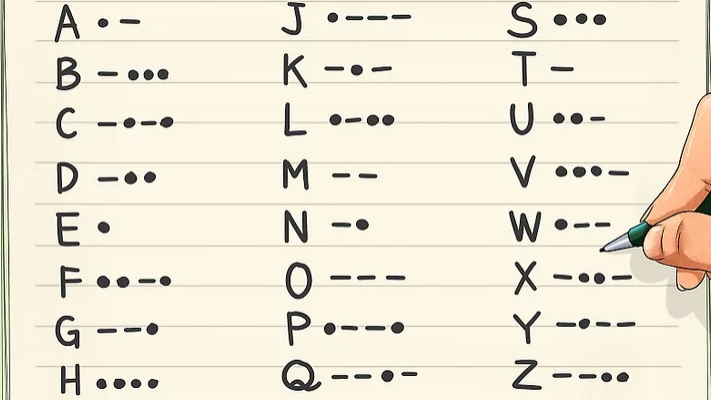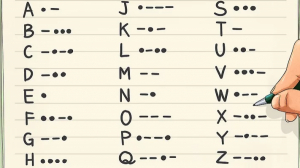In the age of smartphones and instant messaging, Morse code might seem like a thing of the past. Yet, it continues to be used in various fields, from amateur radio to emergency communication, military training, and even fun games or escape rooms.
With modern technology, learning and using Morse code is easier than ever—thanks to a wide variety of Morse code translator tools available online and on mobile devices. In this detailed guide, we’ll explore the best Morse code translators you can use today. Whether you're a beginner learning the basics or a professional looking for reliable tools, this list has something for everyone.
What Is a Morse Code Translator?
A Morse Code Translator is a tool that converts text into Morse code (a system of dots and dashes), and often vice versa. Some translators also allow you to hear audio beeps, see flashing light signals, or feel vibrations. These tools help users understand and communicate using Morse code for fun, education, or emergency scenarios.
Key Features to Look For When choosing a Morse code translator, consider the following features:
Two-way translation (Text ↔ Morse) Audio output for listening to Morse code beeps Flashlight or vibration mode (great for mobile use or signaling) Downloadable audio or text output Customizable settings (speed, tone, frequency) Multi-language support User-friendly interface Offline functionality Best Morse Code Translators in 2025 Here’s a curated list of the top Morse code translators available today:
1. TextToMorseCode.com Best All-in-One Online Morse Code Tool
🔗 Visit Tool Overview: TextToMorseCode.com is a highly popular, web-based tool that lets you convert text to Morse code and vice versa. Its clean interface, quick response, and variety of features make it an excellent choice for beginners and advanced users alike. Features: Instant translation from text to Morse and Morse to text Play audio beeps of your translation Flashing light and vibration signals (for compatible devices) Option to download Morse audio Helpful learning examples Pros: Free and accessible online No login or installation required Beginner-friendly layout Cons: Limited customization (speed, tone) Ideal For: Users looking for a quick and reliable way to convert Morse code with added audio and visual options.
2. Morse Code World Best for Ham Radio Operators and Learners
🔗 Visit Tool Overview: Morse Code World offers comprehensive tools for encoding, decoding, and training with Morse code. It’s especially popular among amateur (ham) radio operators and learners preparing for Morse proficiency tests. Features: Morse translator with Koch and Farnsworth training modes Adjust pitch, speed, and character spacing Printable practice sheets Flashcard generator Pros: Great for in-depth learning Training-focused Fully customizable Cons: Interface feels technical and outdated for casual users Ideal For: Students, radio operators, and anyone preparing for Morse code certification.
3. MorseCode.me Best for Real-Time Morse Chat with Friends
🔗 Visit Tool Overview: MorseCode.me offers a fun and interactive way to communicate with others via Morse code in real-time. You type using a virtual Morse keyboard, and your friend receives the message instantly. Features: Peer-to-peer Morse communication Live sound feedback Virtual Morse keyboard interface Pros: Fun and unique messaging experience Great for learning Morse interactively No account or app needed Cons: Doesn’t support text-to-Morse or Morse-to-text translation Not ideal for solo use Ideal For: Practicing Morse with friends or teaching students in an engaging way.
4. Mose Code Translator Best for Puzzle Solvers and Language Support
🔗 Visit Tool Overview: dCode is known for its wide array of code and puzzle-solving tools, including a powerful Morse code translator. It’s great for decoding complex messages or working in different languages. Features: Bidirectional translation Multi-language support (Latin, Arabic, Cyrillic, etc.) Text analysis and frequency tools Cryptographic integration Pros: Highly versatile Fast and accurate Excellent for educational or puzzle-related tasks Cons: Advanced interface may confuse new users Ideal For: Code enthusiasts, puzzle solvers, and linguists. 5. Google Gboard – Morse Code Keyboard Best for Mobile Typing in Morse 🔗 Available via Google Play or App Store Overview: Google’s Gboard keyboard includes a Morse code layout that replaces keys with dot and dash inputs. It’s an accessibility feature, but also a fun and educational tool. Features: Dot and dash interface Predictive text and word suggestions Fully mobile optimized Pros: Built into a widely used app Easy to enable and use Promotes real Morse typing skills Cons: Only for typing, not for translating Limited customization Ideal For: Mobile users wanting to practice or type in Morse code on the go. 6. Morse Code Translator Apps (iOS & Android) Best for On-the-Go Morse Practice Overview: Several apps are available for offline Morse code translation, offering robust features for casual users, hobbyists, and preppers. Common Features: Text ↔ Morse conversion Audio and flashlight signaling Adjustable speed and tone Save or share translations Top Picks: Morse Code Agent (iOS) Morse Code Tools (Android) Pros: Offline functionality Easy to use Flashlight and vibration for emergency signals Cons: Some have ads or in-app purchases Ideal For: Survival kits, travelers, and anyone who wants to learn Morse offline. 7. CyberChef Morse Translator Best for Developers and Analysts 🔗 Visit Tool Overview: CyberChef is an open-source web app used by security analysts and developers. Among its hundreds of data functions, it includes Morse code encoding and decoding. Features: Morse code transformation among many formats Batch operations Integration with other ciphers and encodings Pros: Highly professional and technical Trusted by cybersecurity communities Completely free and open-source Cons: Steep learning curve for beginners Ideal For: Developers, digital forensics teams, and cyber enthusiasts. Why Morse Code Still Matters in 2025 Morse code may seem outdated, but it has unique benefits that modern communication methods lack: Reliable in Emergencies: It can be used through sound, light, or touch when other communication fails. Educational: Helps in developing timing and memory skills. Fun: Frequently used in escape rooms, games, and puzzles. Accessibility: Helps individuals with limited speech or motor functions communicate. History and Culture: A symbol of naval, military, and communication heritage. Final Thoughts: Which Morse Code Translator Should You Choose? If you're new to Morse code and want a quick, easy-to-use tool, TextToMorseCode.com is the best starting point. It’s clean, simple, and packed with practical features like audio playback, light signals, and downloadable options. For more technical users, Morse Code World or CyberChef offer robust and customizable experiences. Mobile users will appreciate Gboard’s Morse layout and dedicated translator apps for on-the-go usage. Quick Comparison Table Tool Name Best For Audio Light/Vibration Offline Custom Settings TextToMorseCode.com All-in-one use ✅ ✅ ❌ ❌ Morse Code World Learners, ham radio ✅ ❌ ✅ ✅ MorseCode.me Real-time Morse messaging ✅ ❌ ❌ ❌ dCode Puzzles, multi-language ❌ ❌ ❌ ✅ Gboard (Morse) Mobile typing ❌ ❌ ✅ ❌ Mobile Translator Apps Emergency use ✅ ✅ ✅ ✅ CyberChef Tech professionals ✅ ❌ ✅ ✅ With these Morse code translators, you’re fully equipped to tap into one of the oldest and most reliable forms of communication. Whether you're using it for fun, learning, accessibility, or emergency preparedness—there’s a tool perfect for your needs.