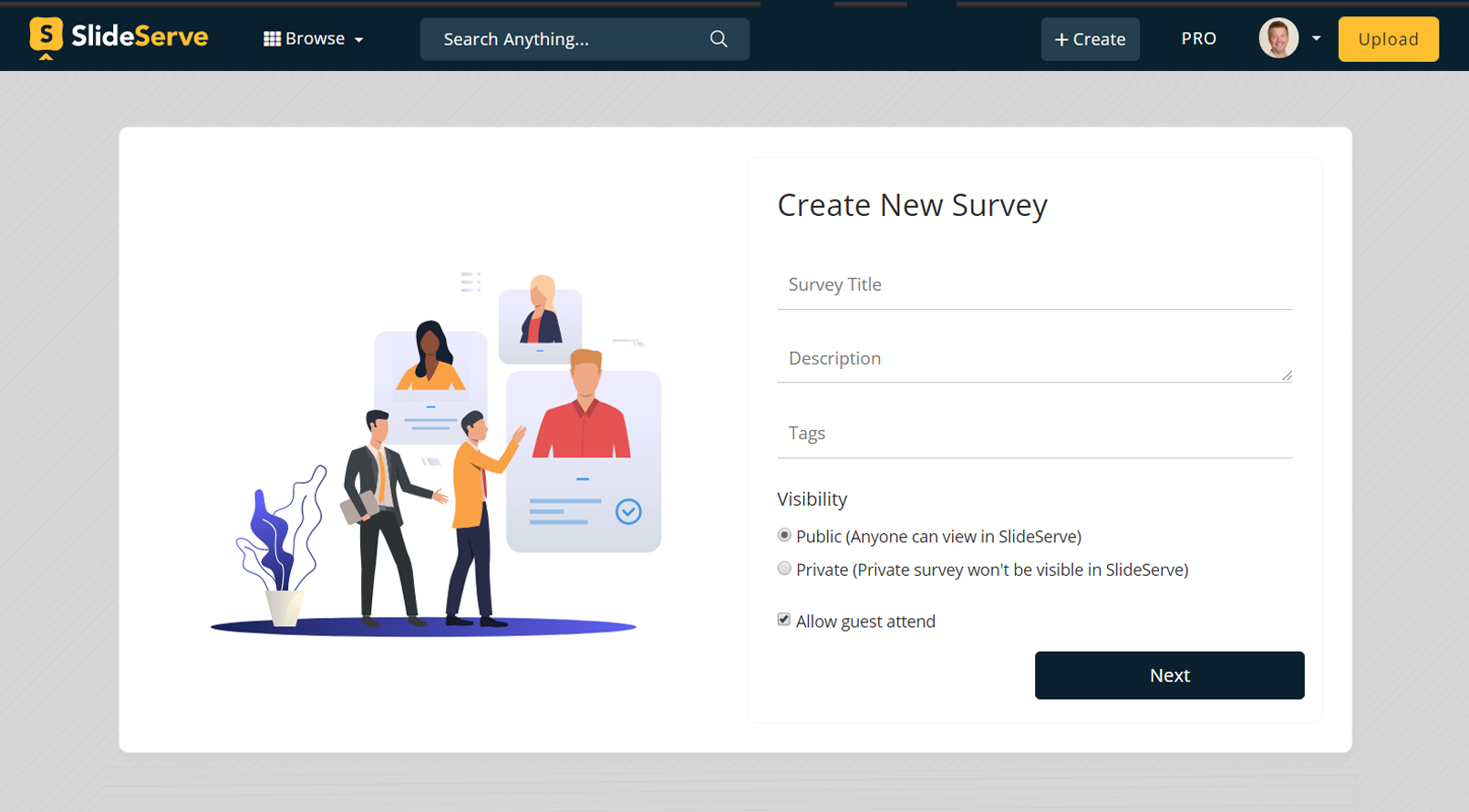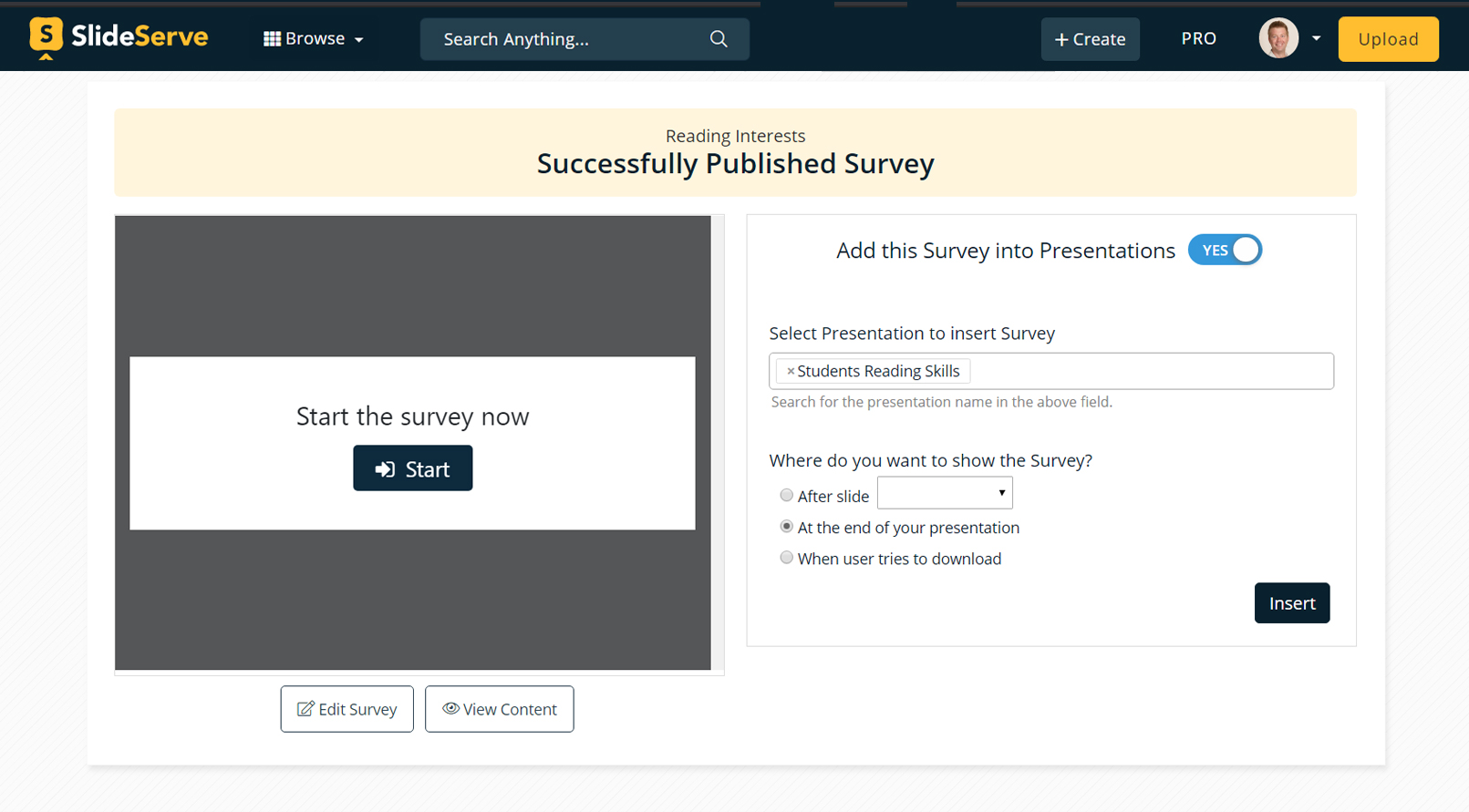Engage your audience with Survey
SlideServe Online Survey is the easiest way to create and share online surveys with your friends. Online surveys are a great way to engage your audience and get insightful feedback. You can also attach survey to your SlideServe presentations.