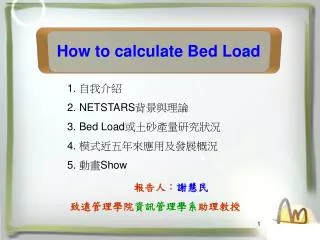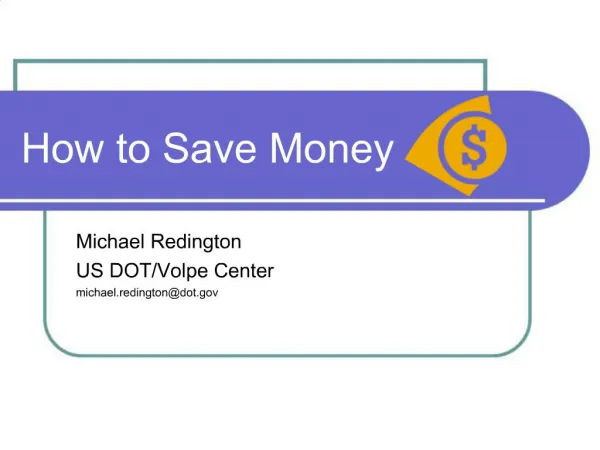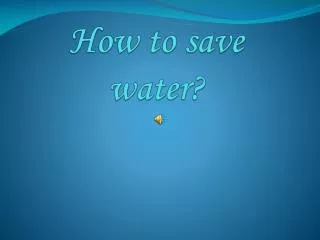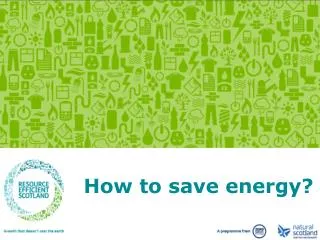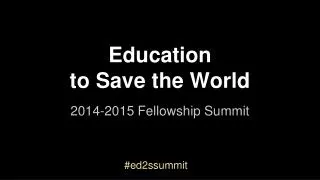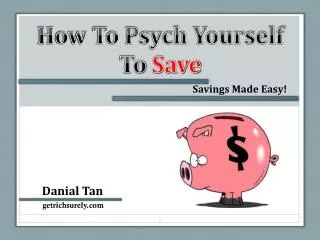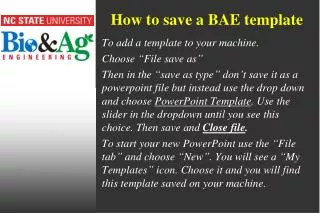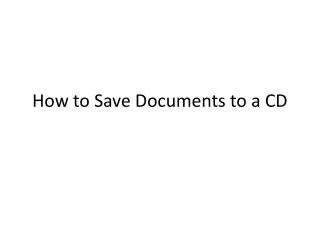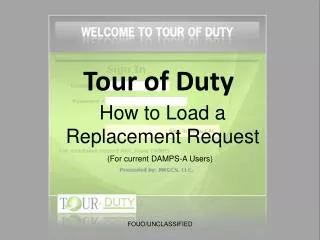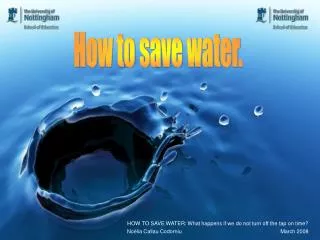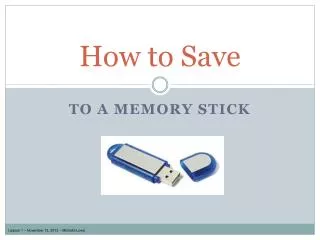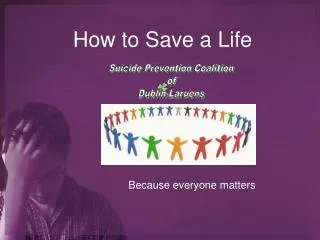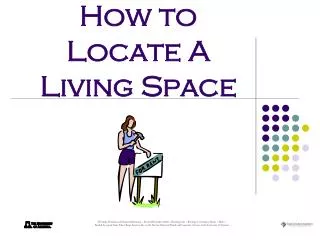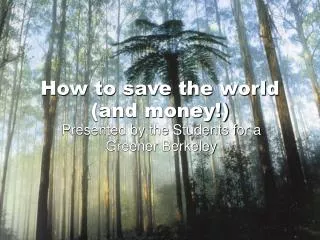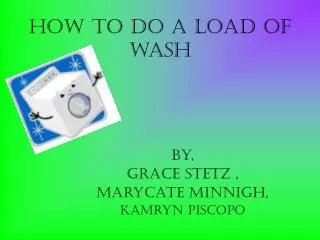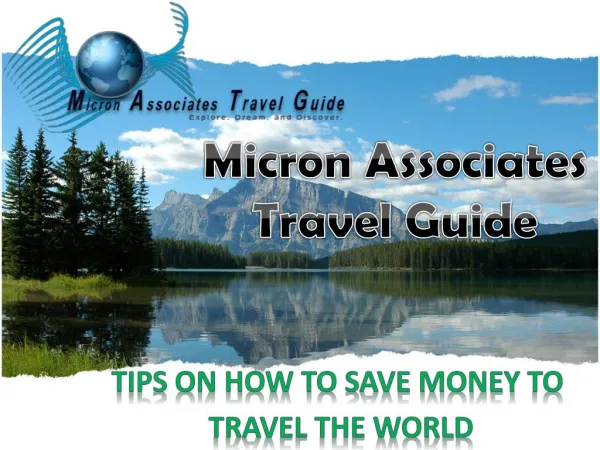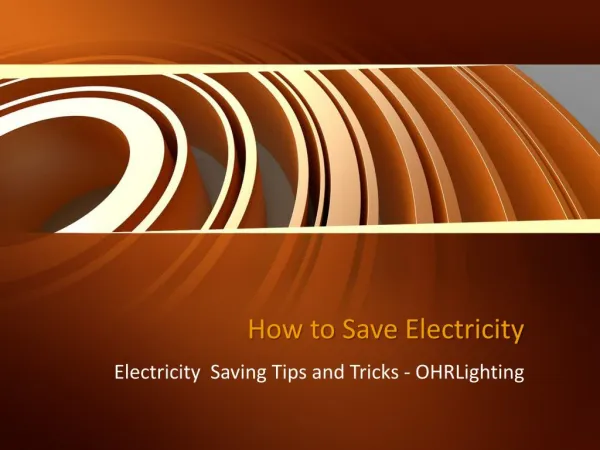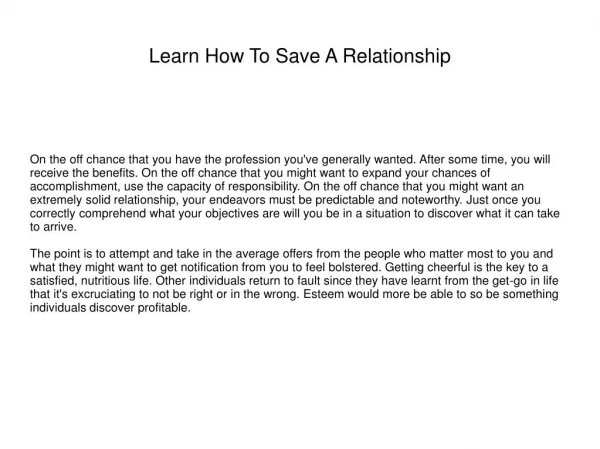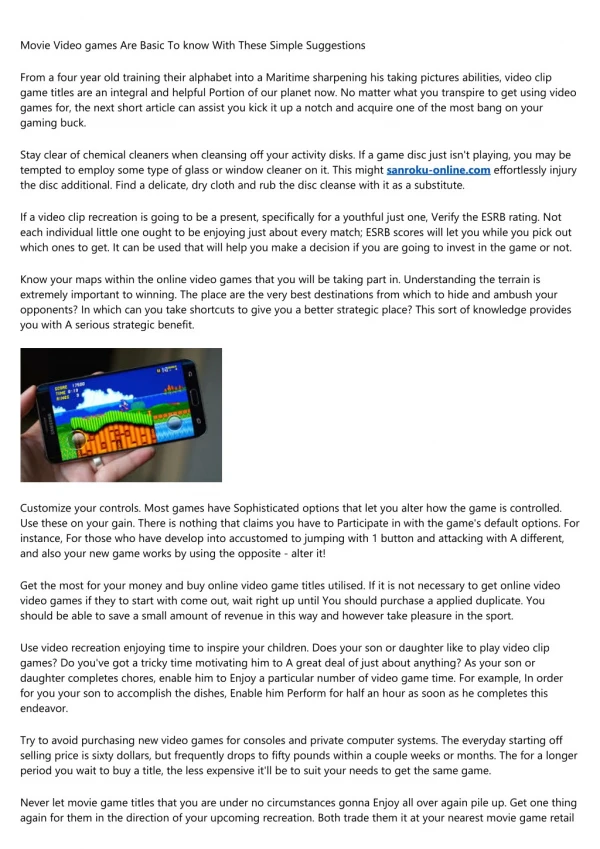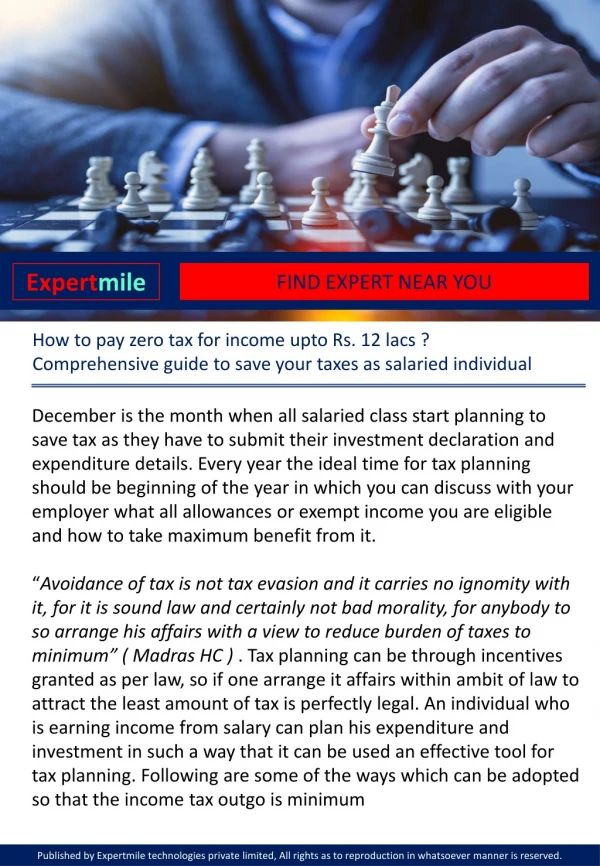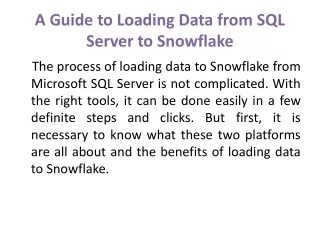How to Load a Space Engineers World Save to GTXGaming Server
0 likes | 7 Views
First, find the folder containing your Space Engineers world on your PC. On Windows, the game saves each world in your user profileu2019s AppData folder. For example, you can open Explorer and go to:<br><br>Each world has its own subfolder under Saves. Make sure Space Engineers (or any local server) is closed so the files are complete. Itu2019s a good idea to back up this folder by zipping it, since saves can be large; the Space Engineers wiki even advises using a tool like ZIP to compress your world folder when transferring. Finally, note any mods used in the world (their Workshop IDs), as youu2019ll need
Download Presentation 

How to Load a Space Engineers World Save to GTXGaming Server
An Image/Link below is provided (as is) to download presentation
Download Policy: Content on the Website is provided to you AS IS for your information and personal use and may not be sold / licensed / shared on other websites without getting consent from its author.
Content is provided to you AS IS for your information and personal use only.
Download presentation by click this link.
While downloading, if for some reason you are not able to download a presentation, the publisher may have deleted the file from their server.
During download, if you can't get a presentation, the file might be deleted by the publisher.
E N D
Presentation Transcript
More Related