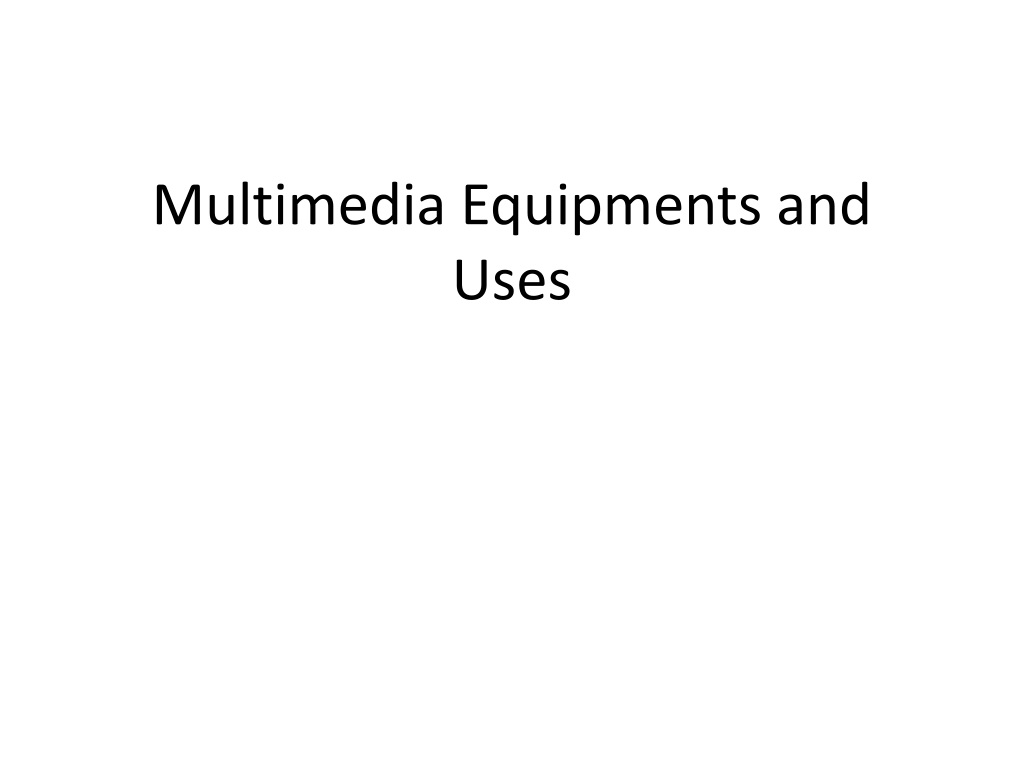
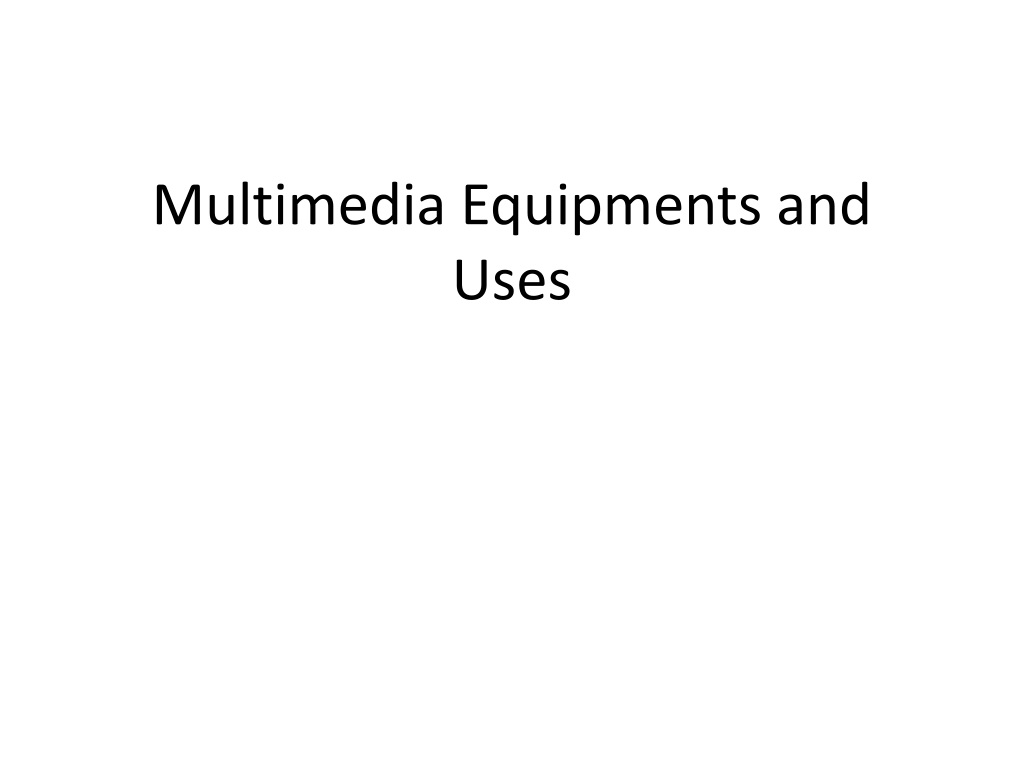
0 likes | 1 Views
Multimedia technology in education offers diverse learning experiences, catering to various learning styles and promoting interactive engagement. Teachers play a pivotal role in integrating multimedia tools effectively, fostering self-paced learning, enhancing communication, and developing critical thinking skills among students.

E N D
Concept of Multimedia • Multimedia is a hot topic in education because it represents the latest technology and introduces into the classroom whole new ways of thinking about curriculum, interactions with students and even the nature of learning itself. He elaborates that the meaning of multimedia has changed from meaning nothing to everything.
• Multimedia can mean any kind of file or document, either a text or spreadsheet, that have audio or video effects or “an interactive information cafe”. Whatever it is not, it certainly is the most promising technology in education. - Weidong Xhang (2003) • Packiam (1986), had referred to the use of appropriate and carefully selected varieties of learning experiences which when presented to the learner through selected teaching strategies will reinforce and strengthen one another in such a way that the learner will achieve predetermined objectives in an effective way. • Multimedia is a powerful tool which can provide individual and interactive instructions as well as motivation for practice in an entertainment environment. • Multimedia also provides students with different learning styles, the opportunity to learn, share, communicate and grow using all their faculties.
Nature of Multimedia Approach • • • Multi – Many Media - Techniques /medthods. Multimedia approach uses a number of media, devices, techniques, in the teaching learning process. Multimedia approach has come out of researches and experiments in educational technology that have been undertaken in order to improve the process of teaching learning. Multimedia approach aims at providing meaningful learning experiences via a mix of media in order to achieve predetermined objectives. The choice of the media has to be done carefully so that one does not hamper or reduce the effect of the other i.e. each media must complement the after. The media have to used sequentially and judiciously. Only necessary ones are to be used. Then it would be possible to make optimum use of them in a most economical manner. In multimedia approach, several media and techniques are used as powerful means of communication. • • • • •
Components • Interactive Multimedia Components Interactive multimedia is a tool which has had a great impact in the field of education. This tool uses five elements and combines them into a single powerful tools. • The five media are – i) Text ii) Animation iii) Video iv) Graphics v) Sound.
TEXT ANIMATION VIDEO MULTIMEDIA SOUND GRAPHICS
Role of teacher • The teacher has to make a lot of modifications and adjustment if he has to adopt multimedia approach. His role would have a different eonnotation compared to the traditional role. He would have to make these changes. i) The teacher has to adopt a number of methods and techniques, he cannot be satisfied with the lecture or the chalk talk method. ii) The teacher has to be aware of the different available media and their availability the teacher should be physically competent to use and demonstrate the use of different media. iii) The teacher should be skillful enough to make a judicious choice of media and be competent enough to mix them sequentially and in an orderly manner. iv) The teacher’s role is that of a facilitator or manager of activities. He has to lead his students for independent, individualized learning. v) The teacher should provide experience such that the students can link practice and theory & integrate them.
Uses • Multimedia enables students to represent information using several different media. Hypermedia links allow students to organize information in meaningful ways. • Multimedia can take into account different learning styles. Some students learn by interpreting text, while others require more graphical or aural representations. • Multimedia allows for self-pacing and discovery, students can take the time they need and choose the path of learning making learning meaningful and pleasurable. • Multimedia helps in development of higher order thinking skills. Interactive multimedia encourages student.
• Multimedia provided the students the flexibility of anywhere, ‘any time’ learning. • Multimedia helps in developing group and interpersonal skills. Better communication between students via e-mail, chat sessions etc., can encourage collaborative learning and enhance student-teacher interaction. • Multimedia helps students to learn the content in a given discipline. • It helps students to think effectively, practice problem solving and decision making.
• Multimedia teaching will bring students into a class where they can interact with the teacher and the subject. • Multimedia teaching is more intuitive than old ways; teachers can simulate situations in real life. In many circumstances teachers do not have to be there, students will learn by themselves in the class. • More importantly, teachers will have more approaches to stimulating students’ passion of learning.
• In Education, multimedia is used to produce computer-based training courses (popularly called CBTs) and reference books like encyclopedia and almanacs. • A CBT lets the user go through a series of presentations, text about a particular topic, and associated illustrations in various information formats. • Edutainment is the combination of education with entertainment, especially multimedia entertainment.
• Multimedia presentations may be viewed by person on stage, projected, transmitted, or played locally with a media player. • A broadcast may be a live or recorded multimedia presentation. Broadcasts and recordings can be either analog or digital electronic media technology. • Digital online multimedia may be downloaded or streamed. Streaming multimedia may be live or on-demand.
• Multimedia games and simulations may be used in a physical environment with special effects, with multiple users in an online network, or locally with an offline computer,game system, or simulator. • The various formats of technological or digital multimedia may be intended to enhance the users' experience, for example to make it easier and faster to convey information. Or in entertainment or art, to transcend everyday experience.
Multimedia Equipment Multimedia services offers a variety of equipment to use for academic purposes • Cassette Recorders • Digital Camcorders • Green Screen Cloth • Microphones • Digital Still Cameras • Minolta Film Camera SRT201 • Olympus Digital Voice Recorders
Multimedia Equipment • Panasonic VHS Camcorder AG-188 • Tripods • USB Drives- 16 & 32 GB
Classroom Teaching Equipment • Bell and Howell Ring Masters • Data Projectors • Document Cameras (two-week check out) • Dukane Filmstrip Projectors • Easels • Lecturnettes • Overhead Projectors • Portable Video Cassette Players 1/2 in • Presenter – Powerpoint remote – Timer – Laser
• Record Player • Screens – 4' – 5' – 6' • 16 Motion Picture Projectors • Slide Projectors • Slide Dissolve Units • Slide Trays – 80 Slide Trays – 140 Slide Trays • Synchronizer Recorders
COMPUTERS AND SOFTWARE • Scanners – Canon 8800F • • • • – Epson Expression 10000XL • Photo scanner • Large-format scanning: 12.2" x 17.2" • Optical Resolution: 2400 x 4800 color dpi • 48-bit color depth • Specifications Video Capture Devices – Eye TV 250 Plus • Output: USB 2.0 • Input: – Antenna input: Coaxial connector (IEC) – S-Video in – Composite video in – Stereo audio Color film/negative/photo scanner Optical Resolution: 4800 x 9600 dpi 48-bit color depth Specifications •
Other Equipment • TI-83 Plus Graphing Calculators – Calculus, engineering, trigonometric, and financial functions – 64 x 96 px LCD screen – 24K RAM and 160K User Data Archive – Manual • TI-30X IIS Scientific Calculators – Ideal for general math, algebra 1 & 2, geometry, trigonometry, statistics, and science – Two-line, scrolling display – Quick Reference Guide • Headphones