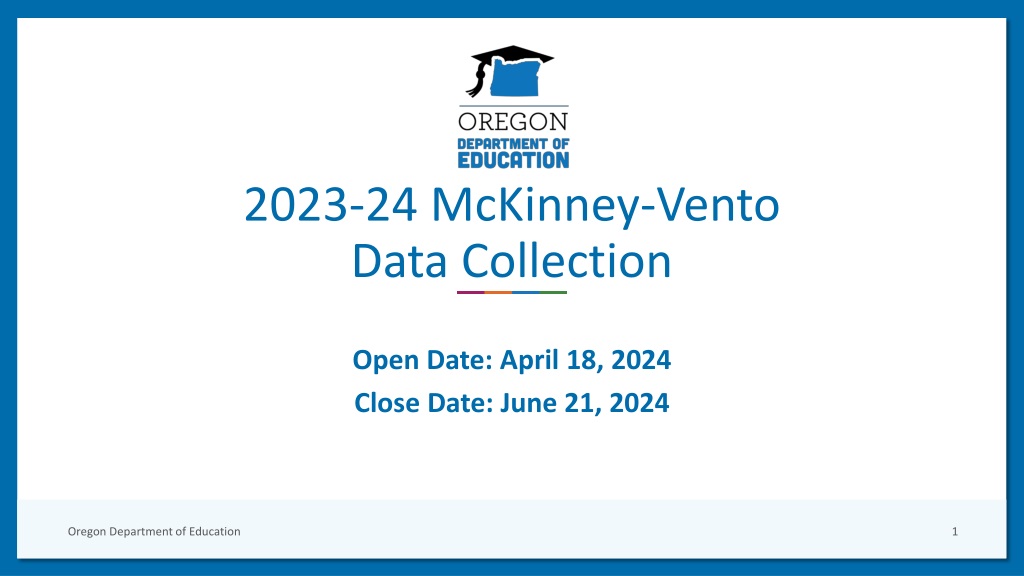
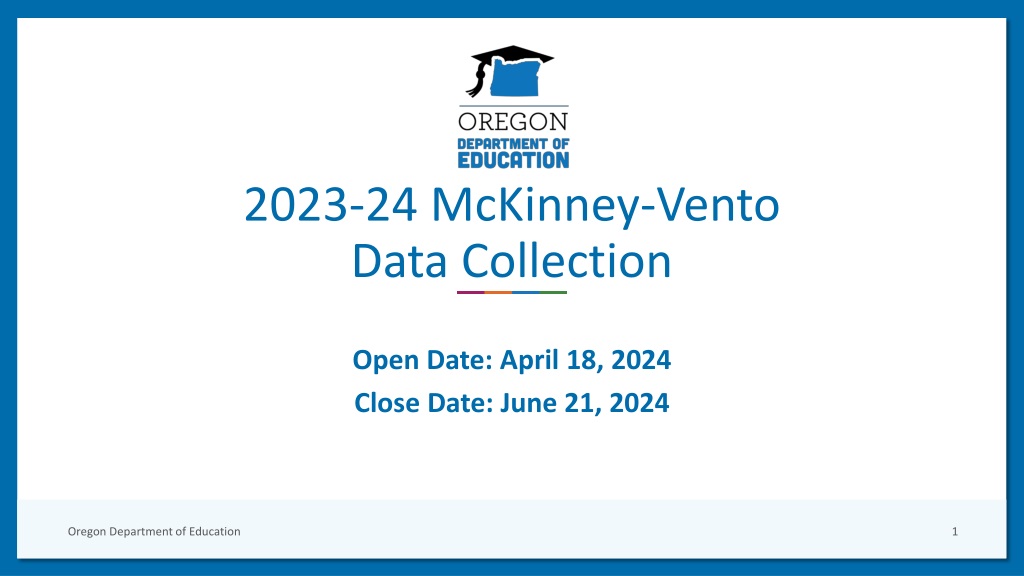
0 likes | 9 Views
This document outlines the data collection process for McKinney-Vento (MKV) students in Oregon, including field names, required data elements, homeless night residence codes, living situation codes, and guidelines for submitting accurate data to the Oregon Department of Education. It covers important information such as handling zero counts, unaccompanied youth identification, Head Start/Pre-K data inclusion, error checking, data submission processes, and contact details for MKV data owners and coordinators.

E N D
2023-24 McKinney-Vento Data Collection Open Date: April 18, 2024 Close Date: June 21, 2024 Oregon Department of Education 1
Overview • Field Names & Data Elements • Head Start & Pre-K Data • Verification of Zero Counts • Submitting District’s Data • Common Error Messages Oregon Department of Education 2
Required Field Names/Data Elements Oregon Department of Education 3
Homeless Night Residence Code Known as HmlessNgtResdCd Acceptable data entries are: S U H D Oregon Department of Education 4
Homeless Night Residence Code • This field indicates the student’s living situation when student was first identified in the current school year Acceptable data entries are: • S – Sheltered (or transitional housing) • U – Unsheltered; includes sleeping in cars/trailers, camping, substandard housing • H – Hotel or Motel • D – Doubled-Up; sharing housing due to loss of housing, economic hardship, etc. Oregon Department of Education 5
• Record only ONE Living Situation Code for each SSID, even if the student lived in multiple places Reminders: • Living Situation Code recorded should be the one in which the student was first identified in the current school year • Entry of a second Living Situation Code will override the first entry Oregon Department of Education 6
• not in the physical custody of a parent or legal guardian • includes youths who are living on their own • includes children and youth living with people who are not parents or guardians • may be any age or grade level Is the MKV student also unaccompanied? Oregon Department of Education 7
Unaccompanied Youth • UnacpydYthFg • This field indicates if the MKV student is unaccompanied by a parent or guardian Acceptable data entries are: • Y (Yes) • N (No) Oregon Department of Education 8
Head Start/Pre-K Oregon Department of Education 9
Head Start/Pre-K MKV Students • Students who have SSIDs should be included in the district’s data that is uploaded during the ODE Data Collection All Head Start or other District Pre-K students need to have SSIDs, if they do not, please have the district create one. For MKV Liaisons: Please submit any 0-2 age children, or any 3-5 unenrolled (not in PreK or Head Start) children to the data owner (Lexi.Neemann@ode.Oregon.gov) via spreadsheet. This document is found here under ‘required documents’ titled TEMPLATE MKV Unenrolled Ages 0-5. • Please send via "Secure File Transfer" Oregon Department of Education 10
Districts with Zero Counts Oregon Department of Education 11
If your district has no MKV students… • Please verify your Zero Count • There have been districts in the past that have submitted "nothing" to the collection • "nothing" vs. "zero" - two different meanings! • "nothing" can be a district that forgot to submit • "zero" means that no MKV students were identified that year... Process: 1. Open the “Verify Submission” window 2. Note the Count of Records posted as 0 3. Click “OK” to confirm selection Oregon Department of Education 12
Data Submission Oregon Department of Education 13
Process • Start at the District Site • Districts with a large count of MKV student records may choose to use the “File Upload” process • Districts with less counts, may choose to use the “Web Submission” process For more details on these processes, please check the MKV Data Submitter’s guide. Also, please email the data owner with your questions! Oregon Department of Education 14
Check for errors! • Records with errors will not be saved in the collection! • Be sure to double-check, correct, and verify your final submission • Review the “Error Summary” and “Error Details” for descriptions of these errors Common Errors: • Duplicate SSIDs entered • Multiple living situation codes entered • SSID not found in database Please fix all your errors and then re-submit to the collection to ensure your submission is processed by ODE! Oregon Department of Education 15
Thank you! MKV Data Owner: Lexi.Neemann@ode.Oregon.gov MKV State Coordinator: Chris.James@ode.Oregon.gov MKV Administrative Specialist: Sarah.Arbuckle@ode.Oregon.gov Oregon Department of Education 16