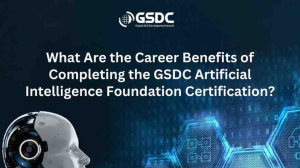Picture this: your app is running beautifully on your flagship test device, but crash reports are flooding in from users with older phones. The culprit? Out-of-memory (OOM) errors that you never saw coming. If you're a developer dealing with device fragmentation, you know this frustration all too well. While everyone talks about supporting different screen sizes and Android versions, the real challenge often lies in making your app work smoothly on devices with limited RAM.
Why Low-End Devices Matter More Than You Think
A recent case study showed that implementing proper memory optimization reduced memory consumption by approximately 35% and achieved 99.97% crash-free users across all device types. When you're building mobile applications, especially for markets where budget smartphones dominate, ignoring memory management isn't just bad practice, it's leaving money on the table.
The exact heap size limit varies between devices based on how much RAM the device has available overall. This means your app might have 512MB of heap on a premium device but only 64MB on an entry-level phone. That's a massive difference, and your android app development strategy needs to account for it.
Understanding What Causes OOM Crashes
Out-of-memory errors occur when an app tries to allocate more memory than the maximum amount available to it, usually limited by the device's hardware specifications. The three main culprits are memory leaks, loading large data structures without optimization, and having multiple resource-intensive processes running simultaneously.
Here's what actually happens behind the scenes: when free memory on the device runs low, the kernel swap daemon becomes active and converts used memory into free memory. If this isn't sufficient, the kernel starts killing processes using the low-memory killer. Your app gets terminated, users see a crash, and your ratings take a hit.
Practical Solutions for Memory Optimization
Query Memory Status Before Heavy Operations
Before doing memory-intensive work, check whether the device is in a low memory state by calling getMemoryInfo(), which returns information about the device's current memory status including available memory and whether the device is running low on memory. This simple check can prevent crashes before they happen. Think of it as looking both ways before crossing the street.
Optimize Image Loading
Libraries like Coil or Glide efficiently handle caching and memory management, and you should compress and resize images to align with device capabilities while implementing disk and memory caching policies. Instead of loading a 4MB image at full resolution when you only need a thumbnail, scale it down. Your users on 2GB RAM devices will thank you.
Working with a mobile app development company that understands these nuances makes a significant difference. If you're looking for expertise in this area, partnering with a mobile app development company in Chennai or elsewhere that specializes in optimization can save you countless hours of troubleshooting.
Choose Mobile-Optimized Data Structures
Android includes optimized data containers including SparseArray, SparseBooleanArray, and LongSparseArray, which are more efficient than generic HashMap implementations because they avoid the system's need to autobox keys. These alternatives use significantly less memory for key-value storage, which matters when every megabyte counts.
Manage Fragment Lifecycle Properly
When using fragments with back stack facilities, when a fragment goes on the back stack and is no longer visible, its onDestroyView() method is called to completely remove its view hierarchy, greatly reducing its footprint. This architectural choice alone can prevent many memory-related crashes in navigation-heavy apps.
Testing on Real Low-End Hardware
Although memory stress issues are less common on higher-end devices, they can still cause issues for users on low-RAM devices, making it important to reproduce this memory-stressed environment. You can't optimize what you can't measure. Keep a couple of budget devices in your testing arsenal, or use Android Studio's Memory Profiler to simulate constrained environments.
The Bottom Line
Memory management isn't glamorous, but it's what separates professional android app development from amateur work. By implementing these strategies, checking memory status before heavy operations, using optimized image libraries, choosing appropriate data structures, and testing on actual low-end devices you'll build apps that work reliably across the entire Android ecosystem.
Remember: Android runs on the premise that free memory is wasted memory and tries to use all available memory at all times. Your job as a developer is to be a good citizen in this environment. When you respect system constraints and optimize proactively, you create experiences that work beautifully whether your user has the latest flagship or a three-year-old budget phone.
The next time you're planning your development roadmap, make memory optimization a first-class concern, not an afterthought. Your crash reports and your user reviews will reflect the difference.