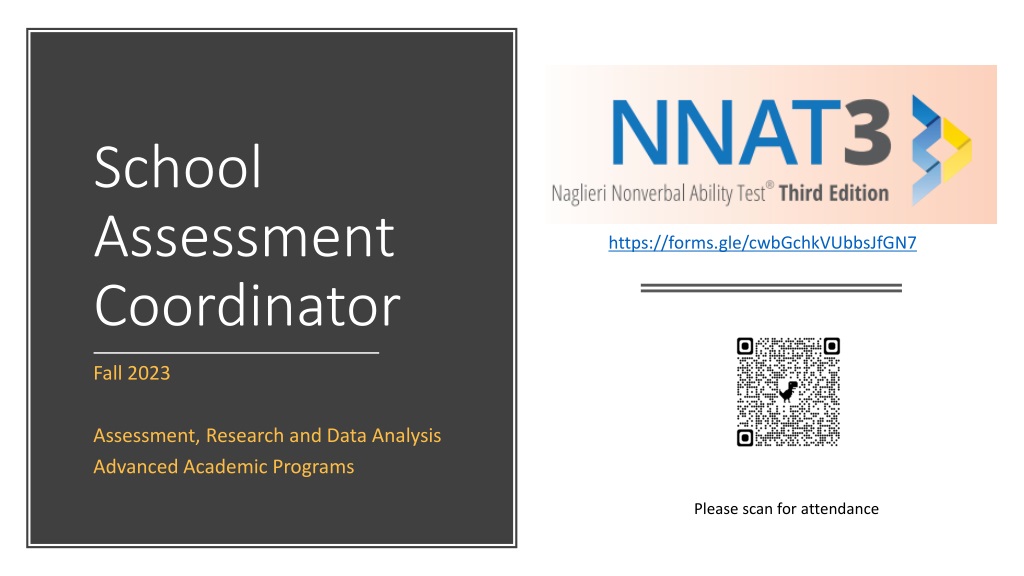
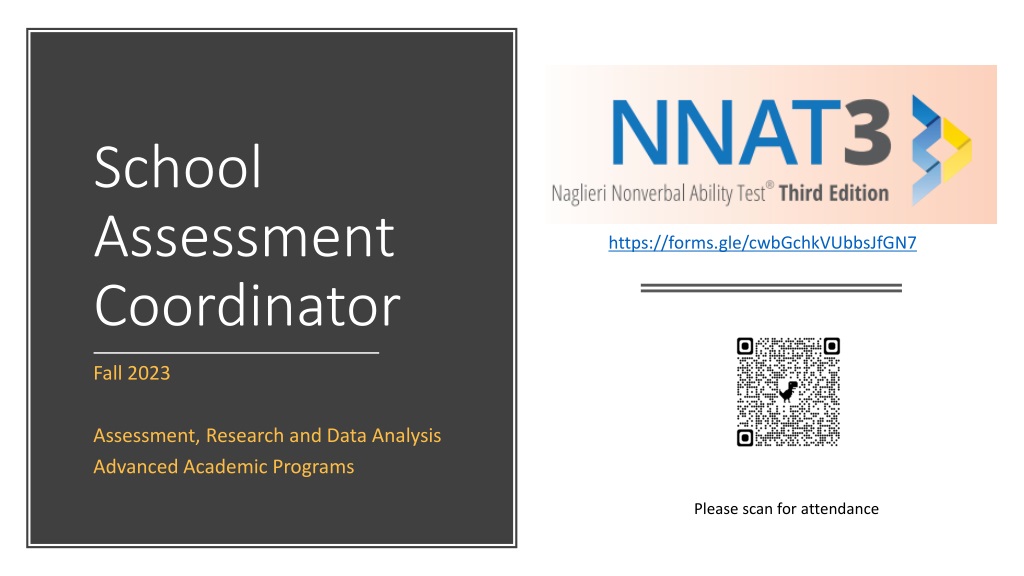
Replay
0 likes | 22 Views
The Naglieri Nonverbal Ability Test, Third Edition (NNAT3) is a computer-based assessment designed to identify potentially gifted students from underrepresented groups. It consists of geometric shapes with minimal verbal instructions and is used for screening purposes. This assessment is not a replacement for other standardized tests and has specific guidelines for administration. Eligible participants include first-grade students not currently receiving gifted services, students in the process of gifted placement, English Language Learners, students with disabilities, and all standard curriculum students. The assessment schedule includes training sessions for administrators, administering the test, and providing accommodations as needed.

E N D
School Assessment Coordinator https://forms.gle/cwbGchkVUbbsJfGN7 Fall 2023 Assessment, Research and Data Analysis Advanced Academic Programs Please scan for attendance
What is the Naglieri Nonverbal Ability Test, Third Edition (NNAT3)? Who is eligible to participate? Agenda How to prepare for the NNAT3 Results and reports Resources and support https://forms.gle/cwbGchkVUbbsJfGN7
The NNAT3 is a computer-based assessment utilizing multiple choice format. What is the Naglieri Nonverbal Ability Test, Third Edition (NNAT3)? NNAT3 items consist of geometric shapes that are universal and have no verbal content, and the directions are pictorial with minimal verbal instructions. It provides opportunities to identify potentially gifted students from underrepresented groups. It was developed to assess ability without having the student read, write or speak. NNAT3 is a standardized assessment, and administration should follow the District’s Standards, Guidelines and Procedures for Test Administration and Test Security.
First grade students who are NOT currently receiving gifted services. Students in the process of gifted placement should participate. All standard curriculum or general education students; all English Language Learner (ELL) students, regardless of time in an English for Speakers of Other Languages (ESOL) program; and all students with disabilities. Who is eligible to participate? Students who are visually impaired, or ESE profound, are exempt from testing. Keep in mind that the NNAT3 is a screening tool used to identify potential students for inclusion. It is not a replacement for the Florida Assessment of Student Thinking (FAST) scores and is not part of the Gifted Eligibility Determination forms.
NNAT3 Schedule of Activities October 24 Participate in the live training or view recorded screencast training session for School Assessment Coordinators, which will be posted after the live session. Week of October 30th Train Test Administrators and send home letters to parents/guardians. November 7-14 Administer the NNAT3 to selected Grade 1 students, including any makeups.
Planning for the NNAT3 • Download the Directions for Administration, Levels A-G manual posted on the NNAT3 briefing. • Each test administrator requires a script to read. • English may be found on pg. 20. • Spanish may be found on pg. 31. • Determine eligible students to test • Print parent letters. • Select test administrators and proctors to monitor the assessment. • Recommended: 10 or fewer students per test administrator. • Print the Testing- Do Not Disturb sign and post.
Administration Time • Allow approximately 15 minutes prior to the test to set up computers with the students’ login credentials and for the students to complete sample items. • The NNAT3 is a standardized 30-minute test (no extended time), with 48 items. • The timing of the test session will begin immediately when the student accesses item number 1. • At 30 minutes, a screen with a stop sign will appear that says “Submit Your Test”.
Accommodations • Small group setting • Directions in Spanish (pg. 31 of the NNAT3 manual) • Test Administrator or proctor may assist a student with applicable accommodations for assisted response on a current IEP, by recording their answers by clicking on a response indicated by a student. • Signing of Directions for the Deaf and Hard of Hearing
Preparing for the NNAT3 Computer-Based Assessment • Information Technology Services has installed the TestNav 1.12.5 app on all district devices.
Pearson Secure Logins • All school administrator accounts from last year are still active. • All school administrators have a username in the following format: MDPRxxxx (xxxx the 4 digit location number). • There is only one administrative account using the generic email account, prxxxx@dadeschools.net ,for all participating schools. Emails will be sent from no-reply@pearson.com should you need to reset or are now assigned to a different location. • No separate teacher accounts will be required.
Sample Reset Email • Emails will be sent from no-reply@pearson.com should you need to reset. Dear Principal, Welcome to CAP Assessment Platform This information is intended for: •Name: Mayda Cabeza •Email: mcabeza@dadeschools.net •Account: MIAMI-DADE A user has been created for you with the following details: •Username: MDPR1234 •Password: Please do not share your username and password with anyone, as it serves as a secure access link into the system. After you login to CAP Assessment Platform the first time you will be required to change your password. Your password must be between 6 and 32 characters long, cannot be a previously used password and must contain 3 out of the 4 character types listed below: •Uppercase •Lowercase •Number •Special Character except < > ' ` - " ;
Planning for the Assessment • Login to the CAP Assessment Platform with the provided admin credentials. • CAP Assessment Platform link provided in the email. • Reset the password . https://view.pearsonassessments.com
Printing Student Logins Home Page click “Sessions”
Click “Session Name” NNAT3 Online List of students will populate here. See next slide
TestNav App Ready to Test….
NNAT3 Welcome Screen NNAT3 Directions for Administration Levels A-G English Script: Pg. 19 Spanish Script: Pg. 31
After Testing Is Completed • Print the NNAT3 Home Report for each student and share with parents/guardians. • Create the Student Data Extract Excel Report to view and sort student results. • Gifted referral includes any student with a Naglieri Ability Index (NAI) of 127 using Plan A guidelines or 112 using Plan B guidelines. • Students referred through the NNAT will still need to be evaluated using the established guidelines for determining gifted eligibility.
Resources Resources: https://arda.dadeschools.net/#!/fullWidth/2001
Important: Briefing # 40787
ASSESSMENT RESEARCH AND DATA ANALYSIS 305-995-7520 Mayda Cabeza, Director I Contact Information ADVANCED ACADEMIC PROGRAMS 305-995-1934 Maria Selleck, District Supervisor Instructional Support Jeannette Macias, Curriculum Support https://forms.gle/cwbGchkVUbbsJfGN7