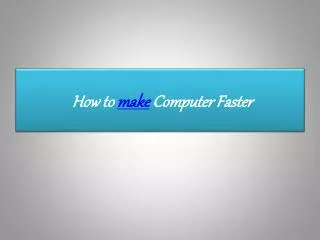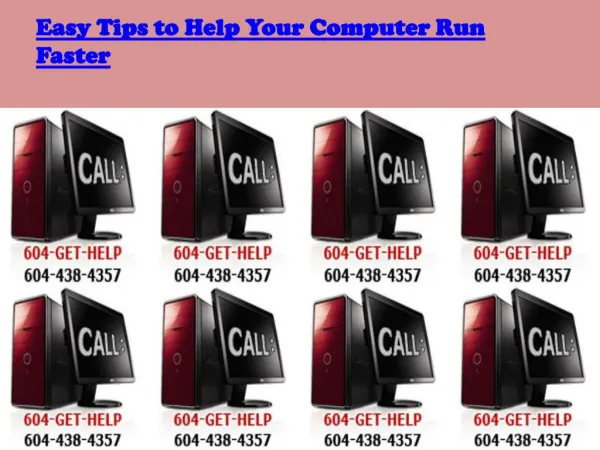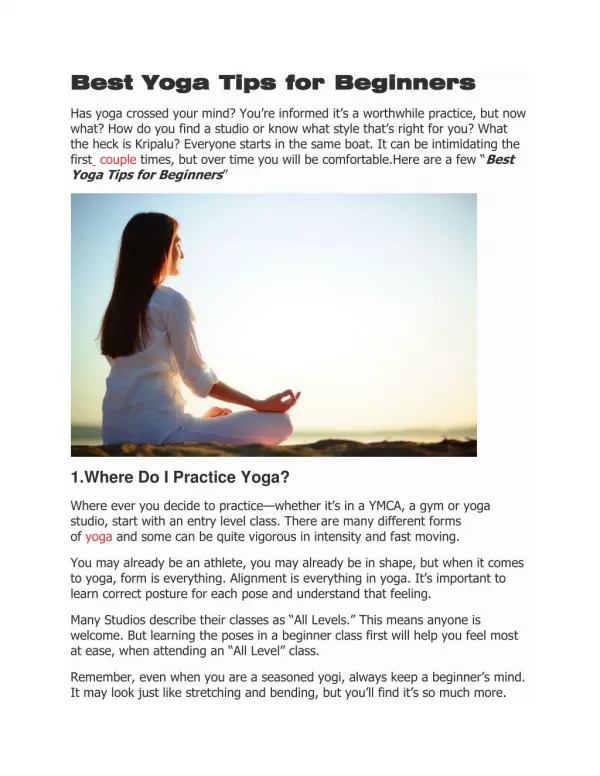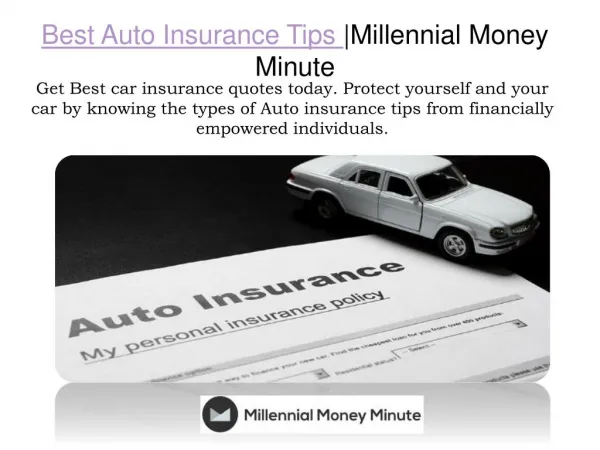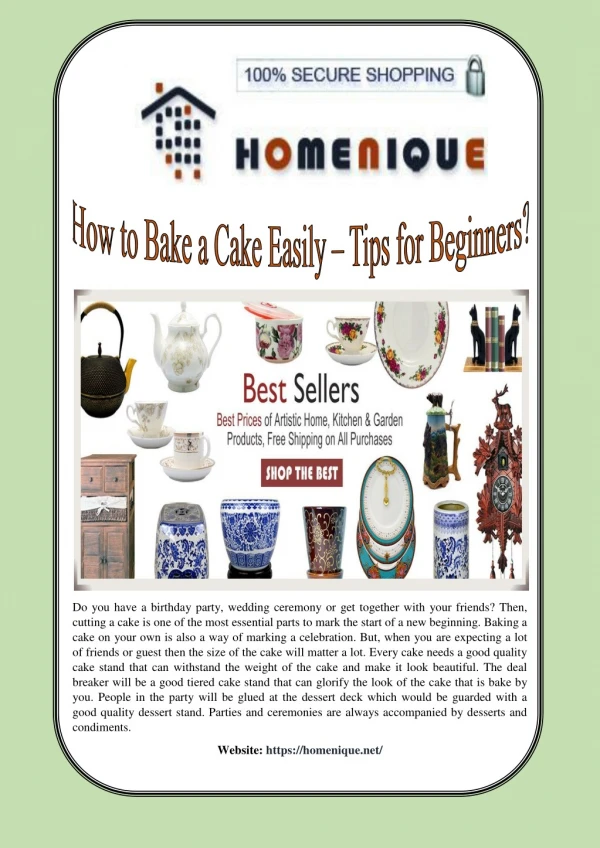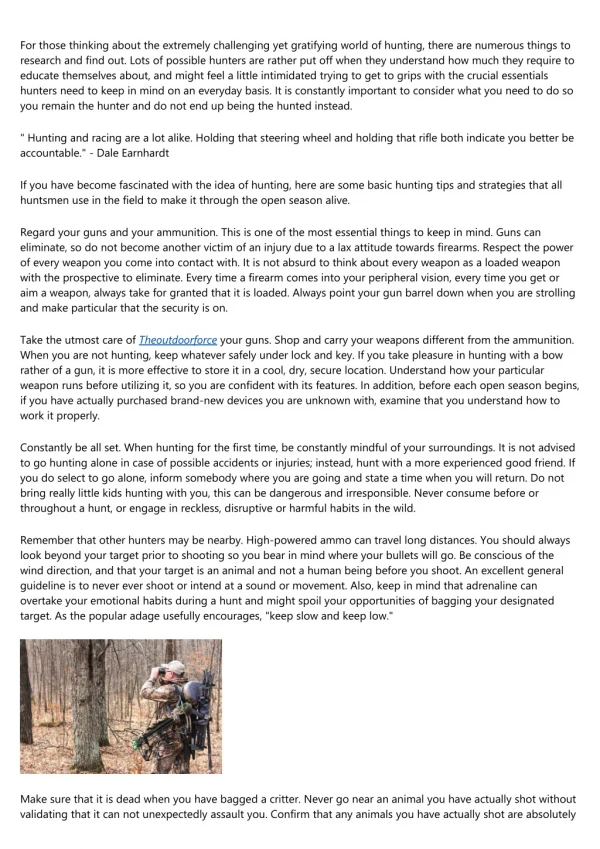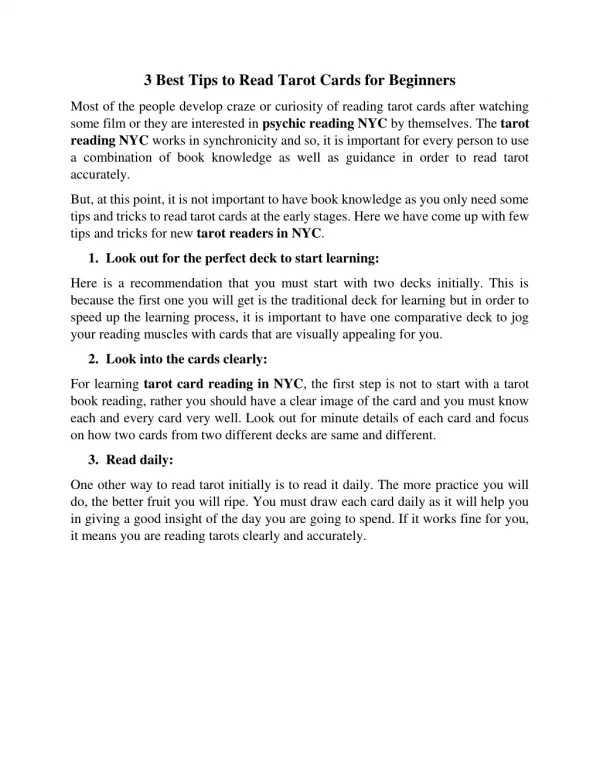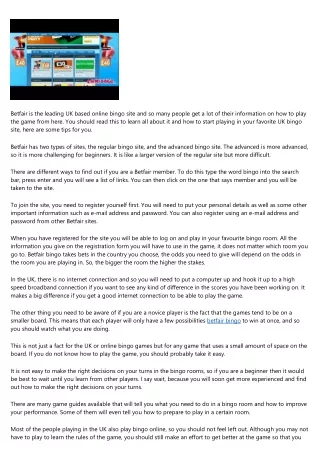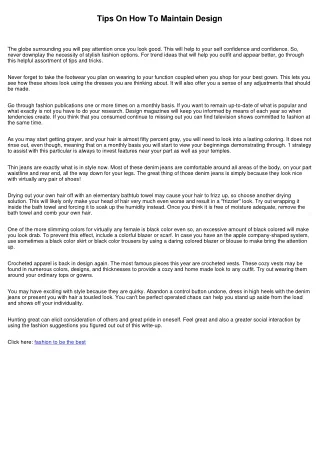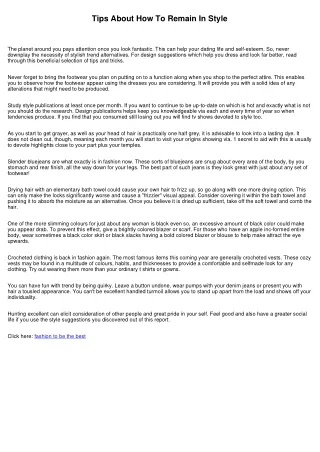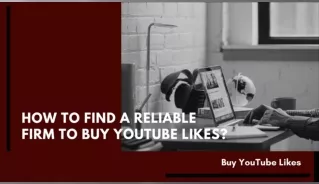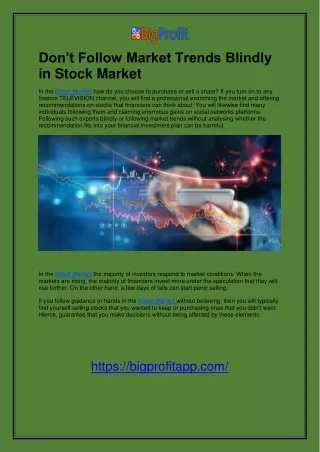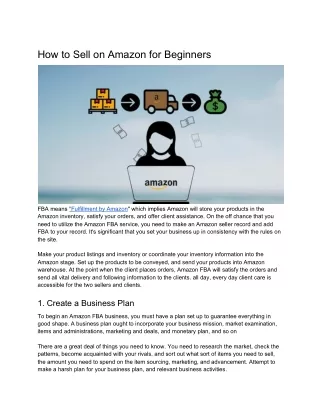How-to-Type-Faster-on-a-Computer-Best-Tips-for-Beginners
0 likes | 2 Views
This step-by-step typing guide covers essential touch typing techniques, keyboard shortcuts, finger placement, and practice exercises to help you type faster and more efficiently. Whether you're a student, professional, or beginner, these expert tips will boost your typing skills and productivity.<br><br>ud83dudccc Key Takeaways:<br>u2705 Learn proper finger placement & touch typing techniques<br>u2705 Master keyboard shortcuts to enhance speed & efficiency<br>u2705 Discover top typing tools & practice exercises<br>u2705 Improve accuracy & reduce typing errors<br>u2705 Boost your productivity & work efficiency<br>
Download Presentation 

How-to-Type-Faster-on-a-Computer-Best-Tips-for-Beginners
An Image/Link below is provided (as is) to download presentation
Download Policy: Content on the Website is provided to you AS IS for your information and personal use and may not be sold / licensed / shared on other websites without getting consent from its author.
Content is provided to you AS IS for your information and personal use only.
Download presentation by click this link.
While downloading, if for some reason you are not able to download a presentation, the publisher may have deleted the file from their server.
During download, if you can't get a presentation, the file might be deleted by the publisher.
E N D
Presentation Transcript
More Related