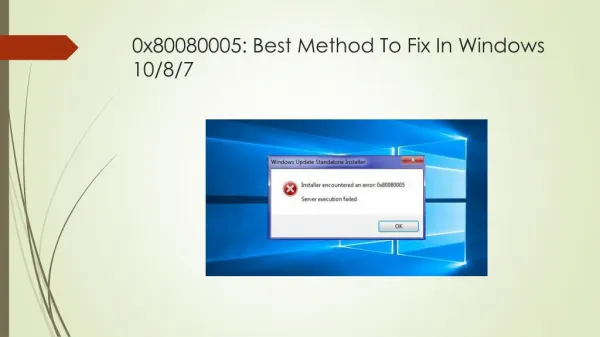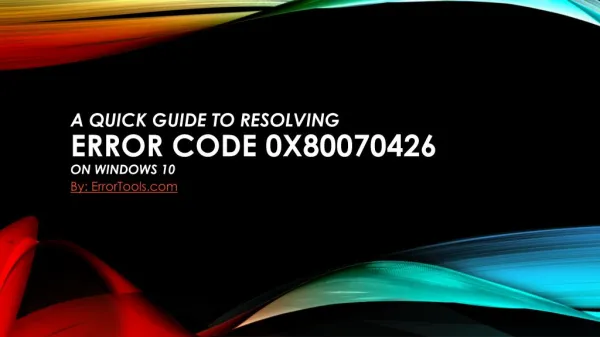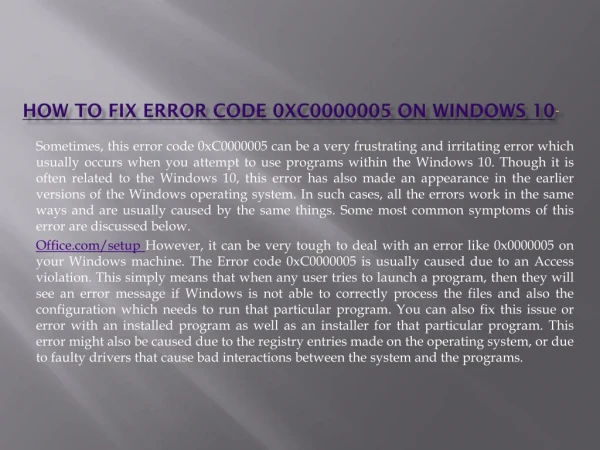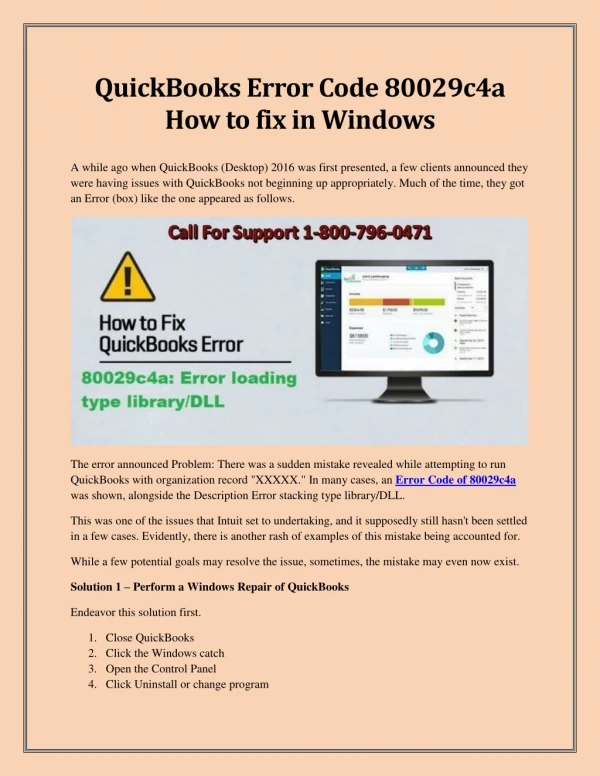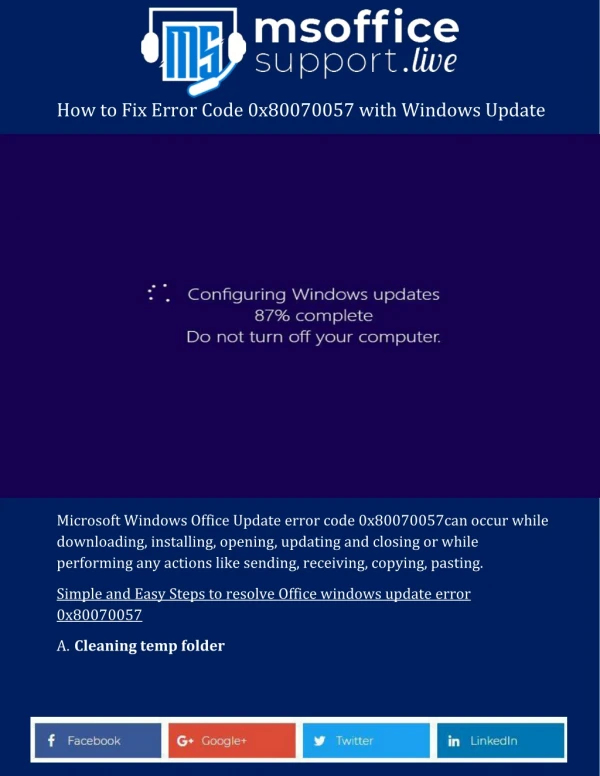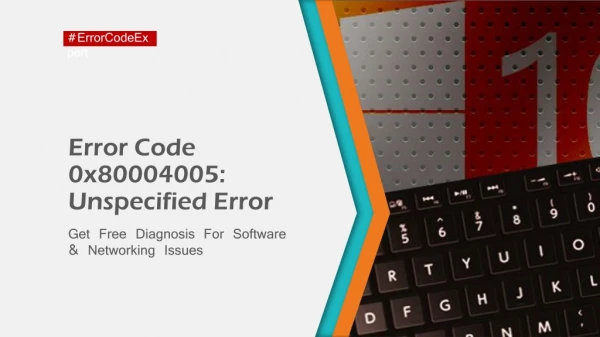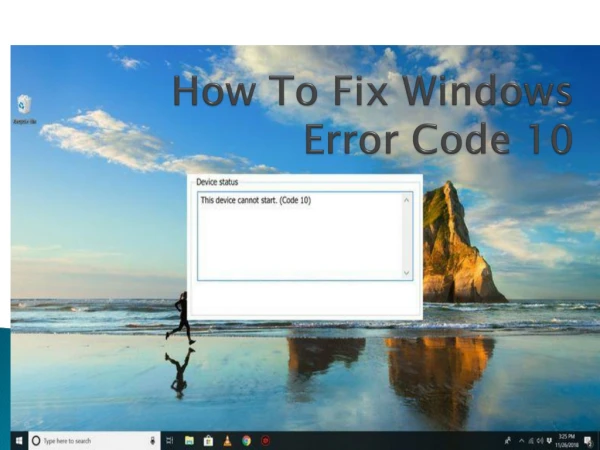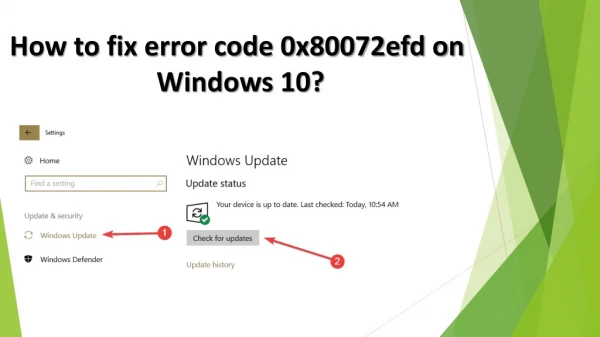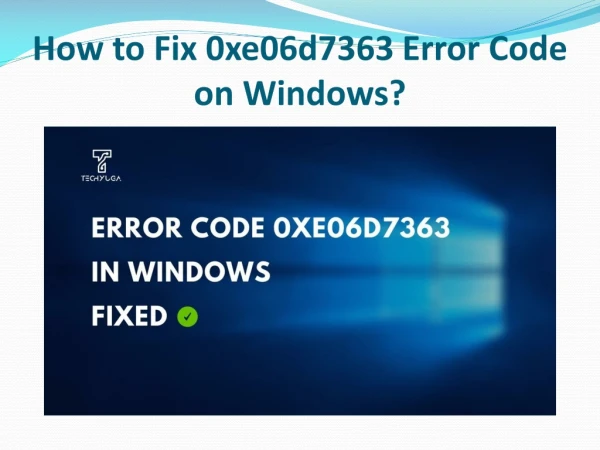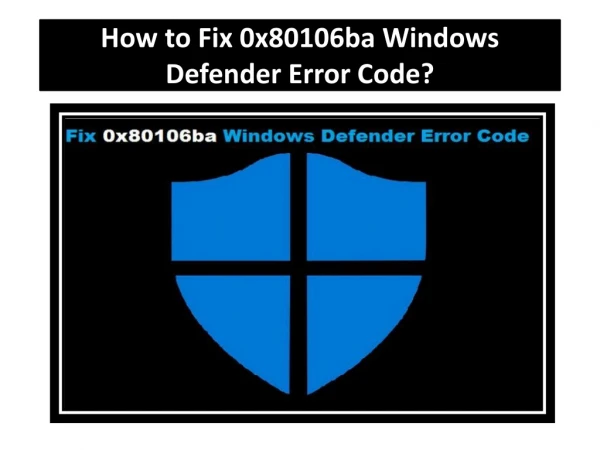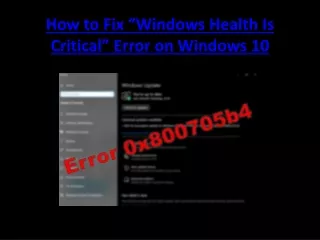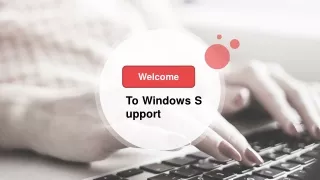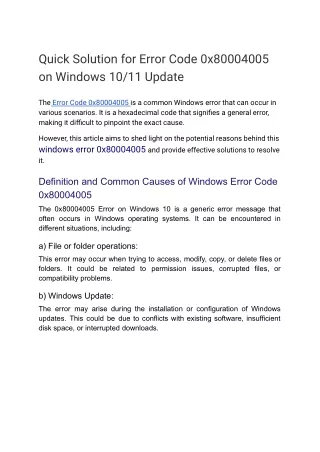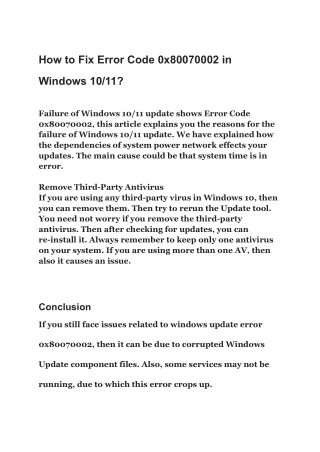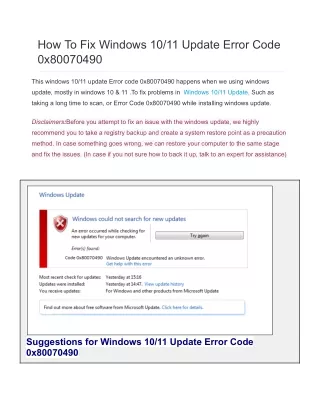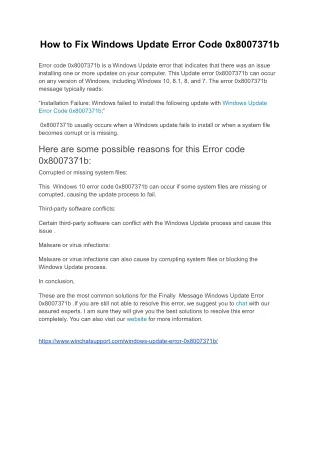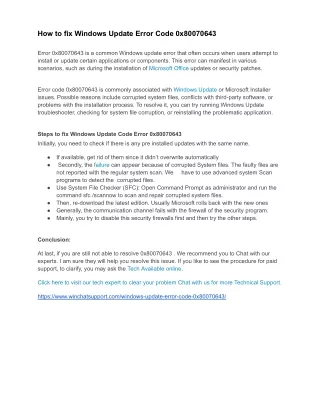How to Fix Error Code 0x80004005 in Windows
0 likes | 13 Views
Error Code 0x80004005 appears when a corrupt driver is detected during the Windows startup process. This error typically occurs after installing a new driver and can be resolved by uninstalling and reinstalling the driver. The Microsoft Error Code 0x80004005 can appear in Windows, Office, Outlook, and many other applications. It is an old error that has been encountered across various operating systems and applications, often appearing when license activation is incomplete.
Download Presentation 

How to Fix Error Code 0x80004005 in Windows
An Image/Link below is provided (as is) to download presentation
Download Policy: Content on the Website is provided to you AS IS for your information and personal use and may not be sold / licensed / shared on other websites without getting consent from its author.
Content is provided to you AS IS for your information and personal use only.
Download presentation by click this link.
While downloading, if for some reason you are not able to download a presentation, the publisher may have deleted the file from their server.
During download, if you can't get a presentation, the file might be deleted by the publisher.
E N D
Presentation Transcript
More Related