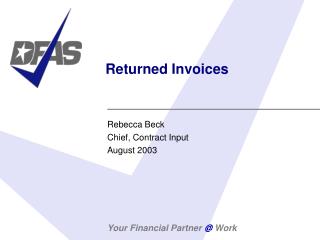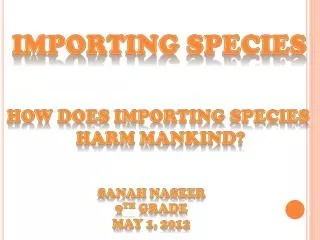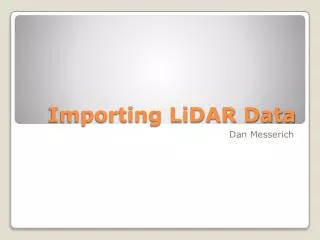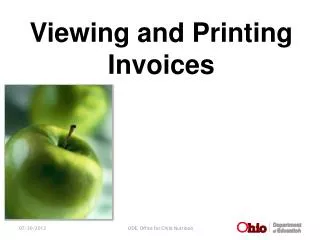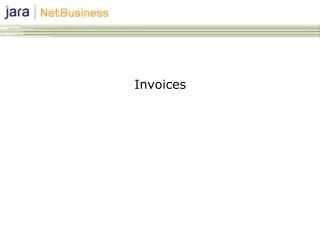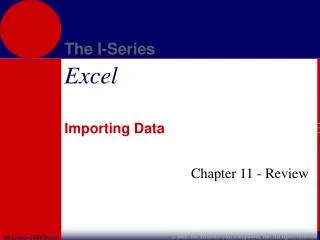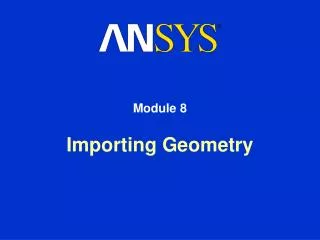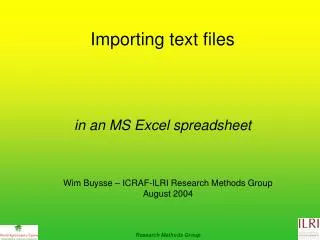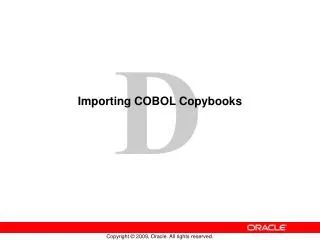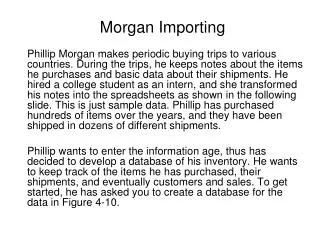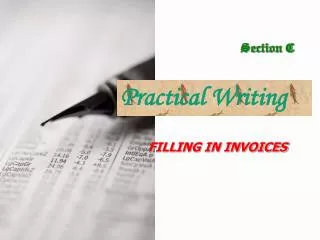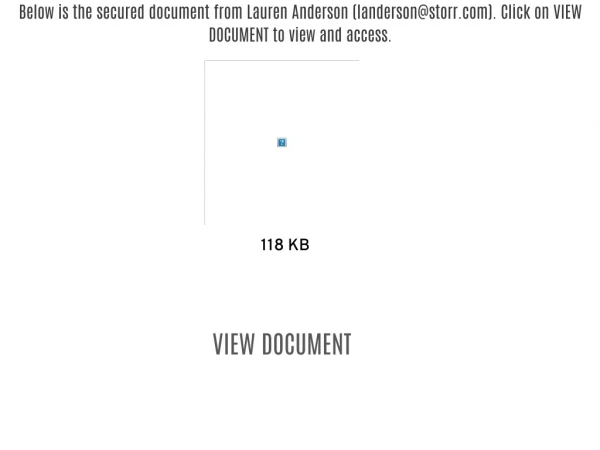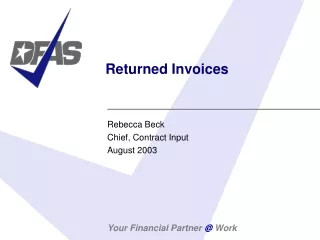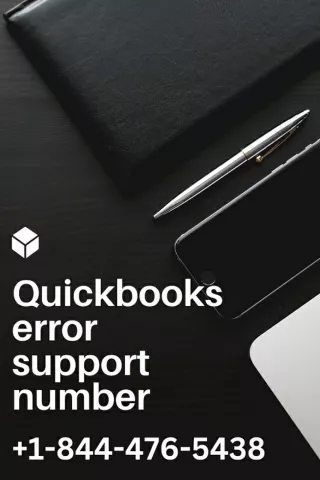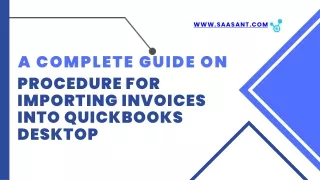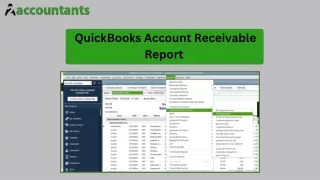_QuickBooks Tips_ Importing Invoices
0 likes | 16 Views
Importing Invoices into QuickBooks can save you significant time and effort, especially if you have a large volume of invoices to process. To get started, ensure your data is organized in a CSV or Excel file, with columns labeled appropriately for items like invoice number, date, customer name, and amounts. Using the QuickBooks Import feature, you can map your data fields to the corresponding QuickBooks fields, ensuring a smooth transition. Double-check your data for accuracy before importing to avoid errors. This feature not only streamlines your workflow but also reduces the risk of manual e
Download Presentation 

_QuickBooks Tips_ Importing Invoices
An Image/Link below is provided (as is) to download presentation
Download Policy: Content on the Website is provided to you AS IS for your information and personal use and may not be sold / licensed / shared on other websites without getting consent from its author.
Content is provided to you AS IS for your information and personal use only.
Download presentation by click this link.
While downloading, if for some reason you are not able to download a presentation, the publisher may have deleted the file from their server.
During download, if you can't get a presentation, the file might be deleted by the publisher.
E N D
Presentation Transcript
More Related