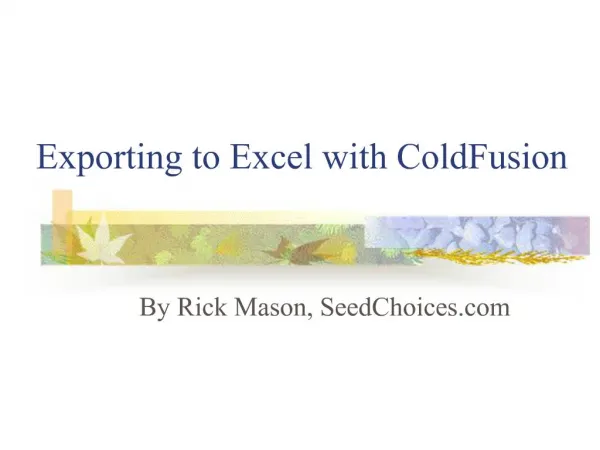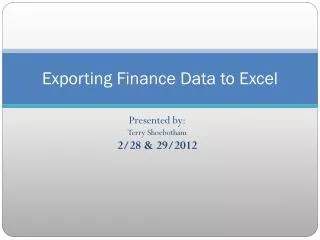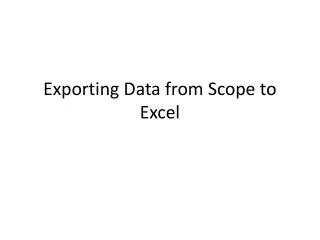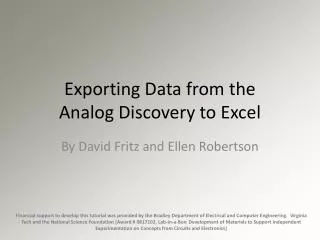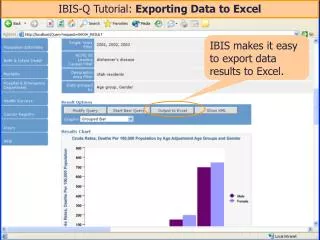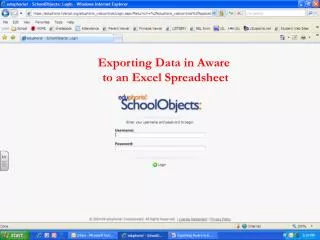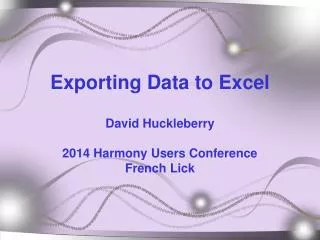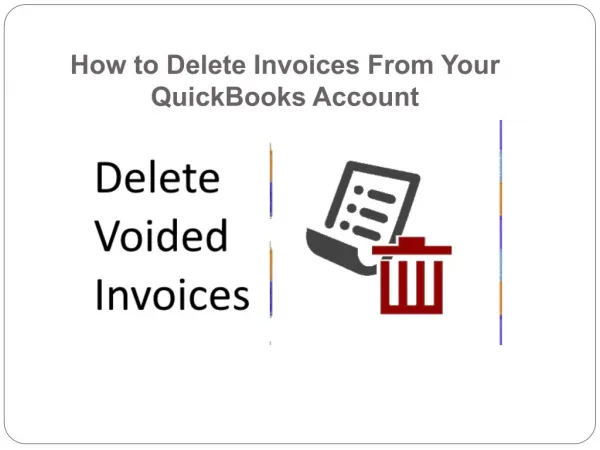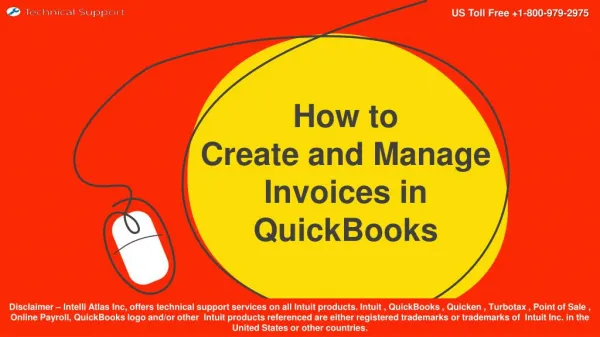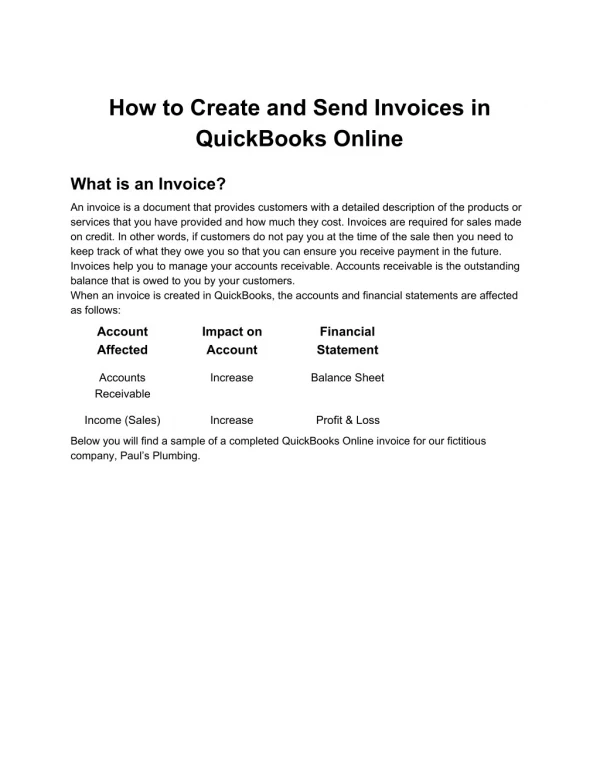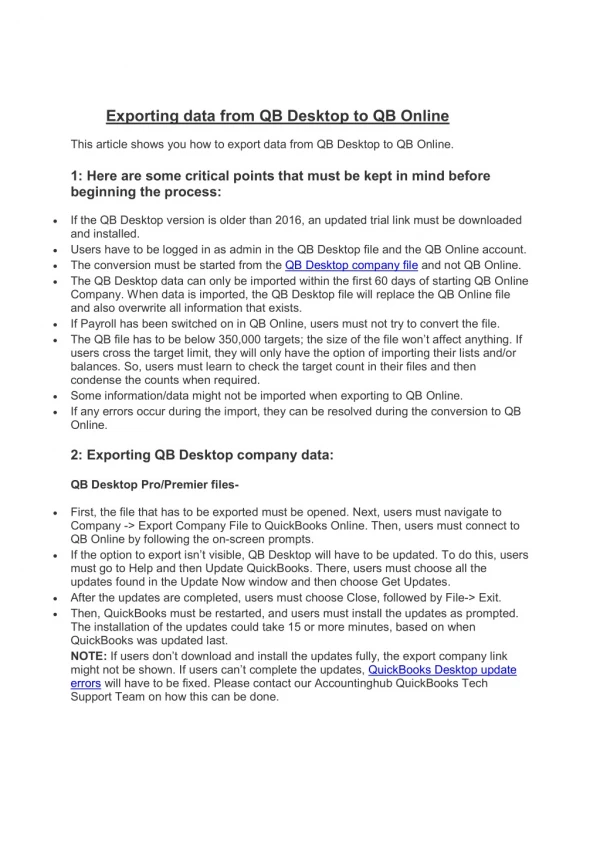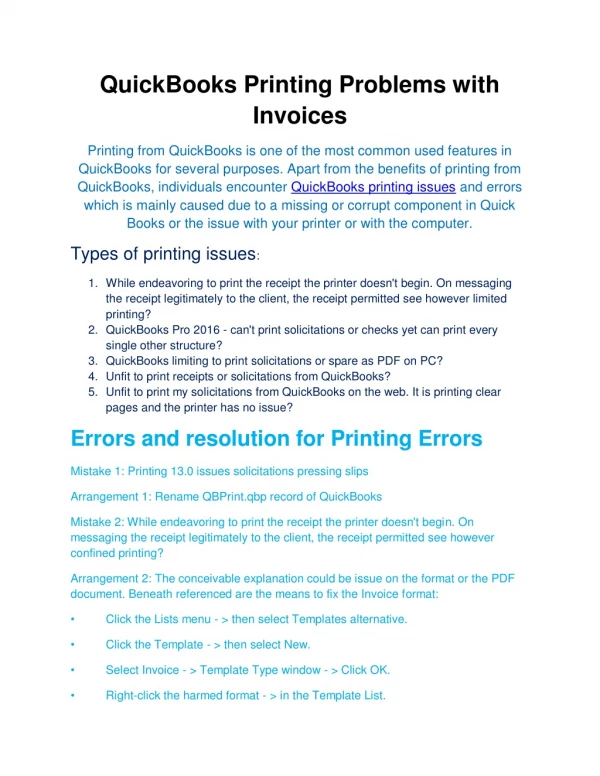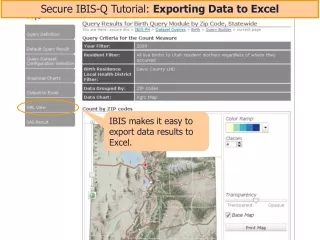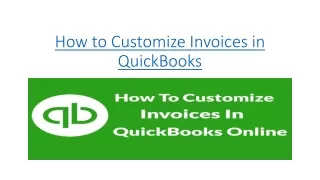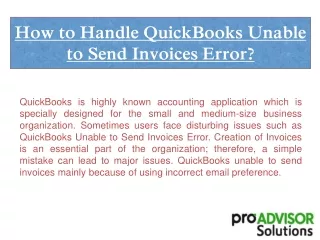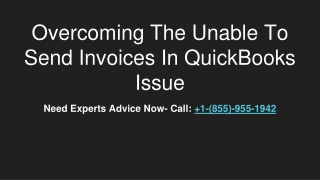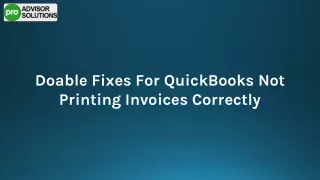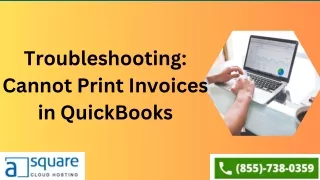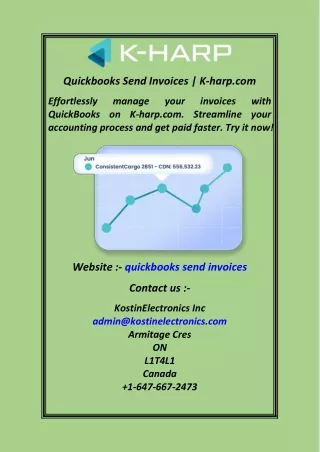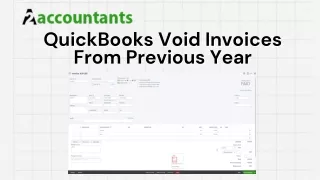Exporting Invoices from QuickBooks to Excel
0 likes | 14 Views
Exporting Invoices from QuickBooks to Excel is a straightforward process that enhances data management and analysis. To begin, navigate to the "Reports" menu in QuickBooks and select the desired invoice report. Customize the report as needed, then click the "Excel" button to export. QuickBooks generates an Excel file containing your invoice data, which can be saved to your computer. This feature is invaluable for businesses needing to perform detailed financial analysis, create custom reports, or integrate invoice data with other software. By exporting invoices to Excel, users gain flexibility
Download Presentation 

Exporting Invoices from QuickBooks to Excel
An Image/Link below is provided (as is) to download presentation
Download Policy: Content on the Website is provided to you AS IS for your information and personal use and may not be sold / licensed / shared on other websites without getting consent from its author.
Content is provided to you AS IS for your information and personal use only.
Download presentation by click this link.
While downloading, if for some reason you are not able to download a presentation, the publisher may have deleted the file from their server.
During download, if you can't get a presentation, the file might be deleted by the publisher.
E N D
Presentation Transcript
More Related