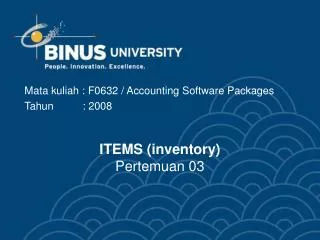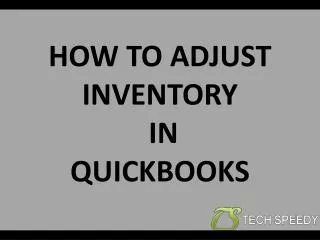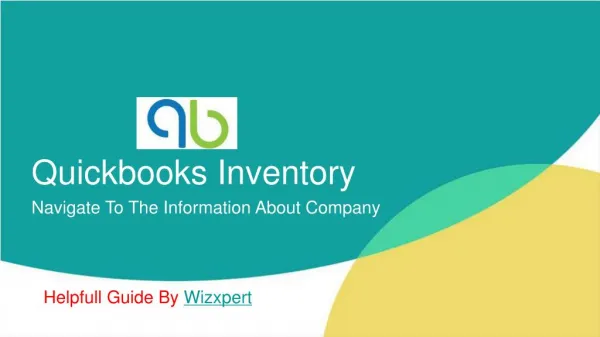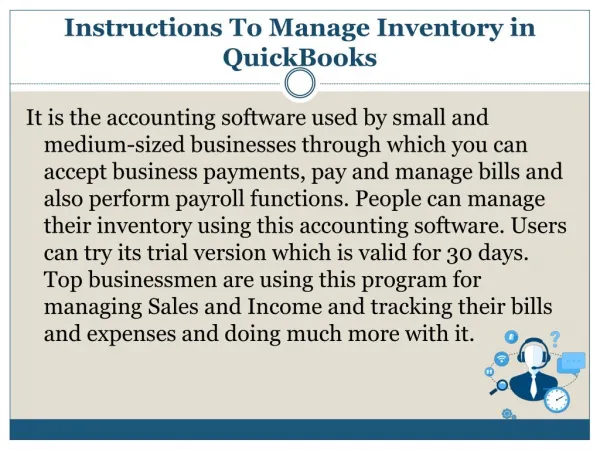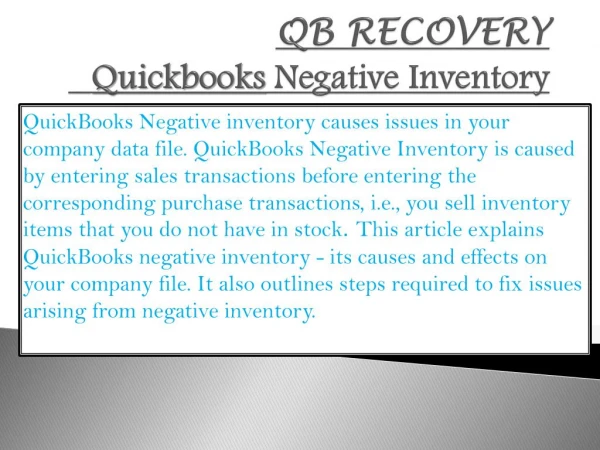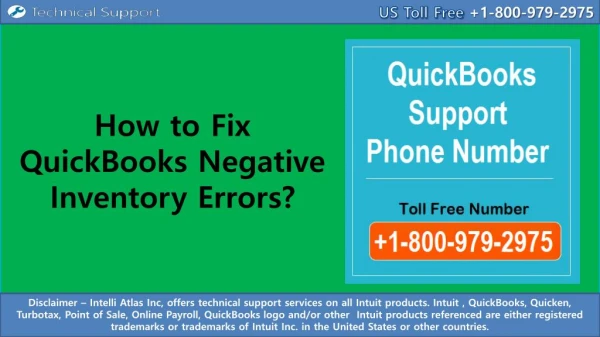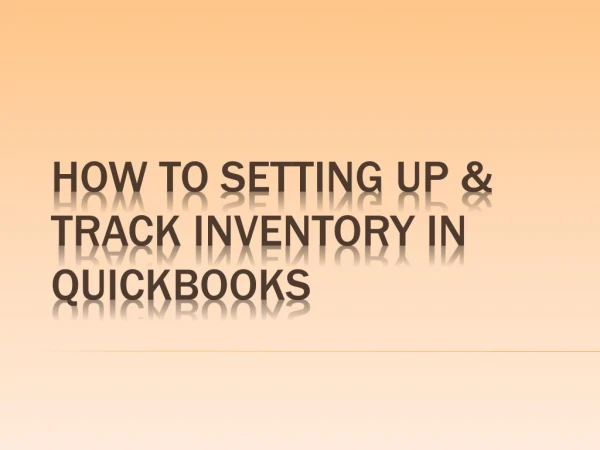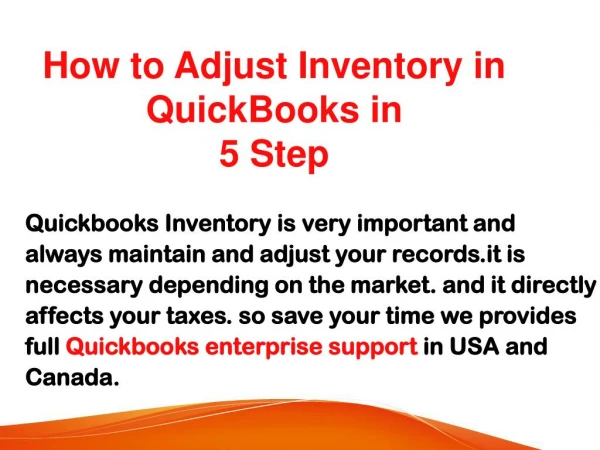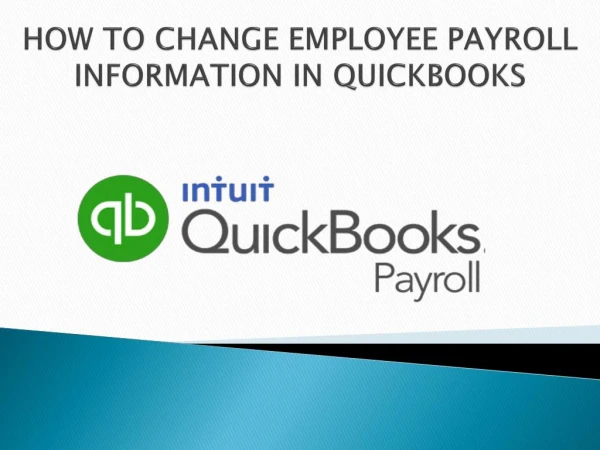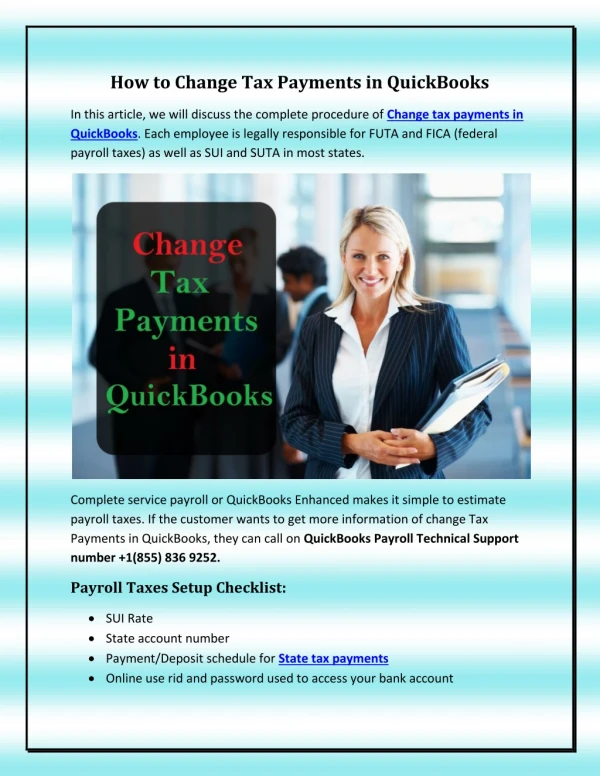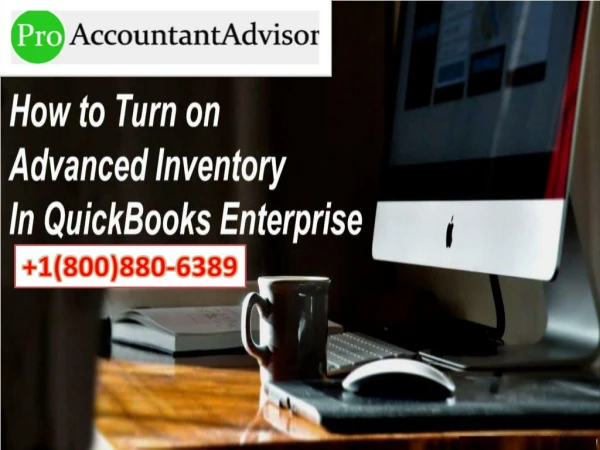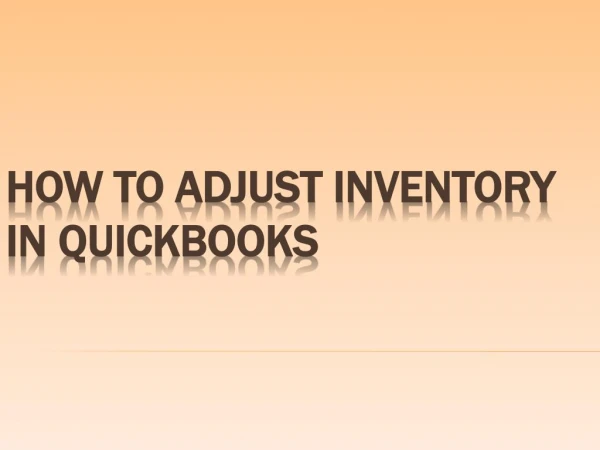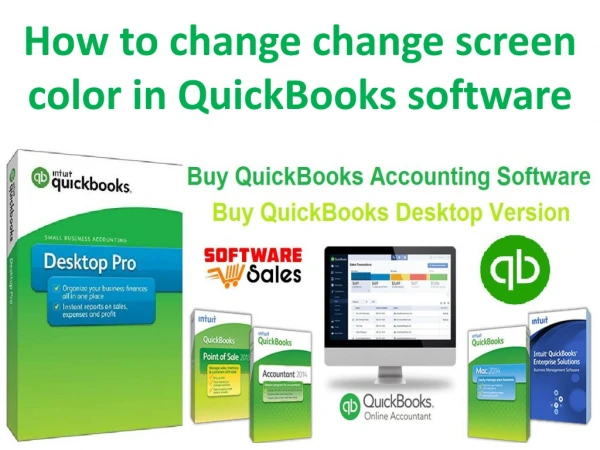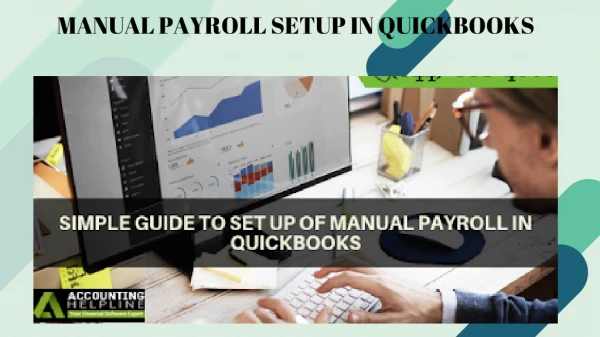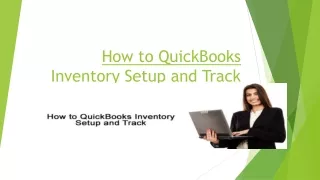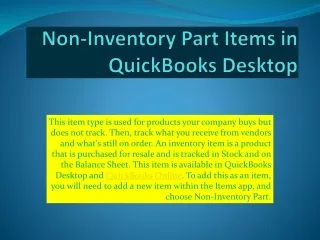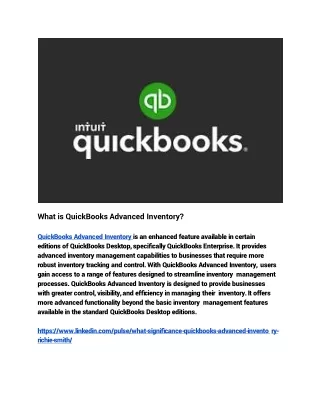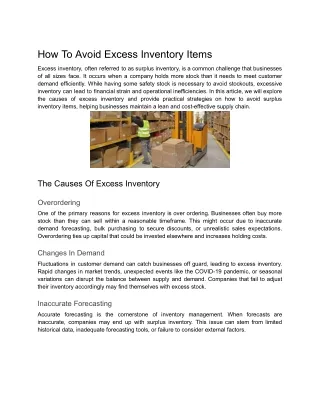Change Service Items to Non Inventory in QuickBooks
0 likes | 18 Views
Change Service Items to Non-Inventory in QuickBooks is a straightforward process that helps streamline your accounting and inventory management. First, navigate to the "Lists" menu and select "Item List." Locate the service item you wish to convert, right-click on it, and choose "Edit Item." In the "Type" dropdown menu, switch the item type from "Service" to "Non-inventory Part." Make sure to update any relevant details such as account allocation and description. Click "OK" to save the changes. This conversion ensures accurate tracking of items that donu2019t require inventory management, providin
Download Presentation 

Change Service Items to Non Inventory in QuickBooks
An Image/Link below is provided (as is) to download presentation
Download Policy: Content on the Website is provided to you AS IS for your information and personal use and may not be sold / licensed / shared on other websites without getting consent from its author.
Content is provided to you AS IS for your information and personal use only.
Download presentation by click this link.
While downloading, if for some reason you are not able to download a presentation, the publisher may have deleted the file from their server.
During download, if you can't get a presentation, the file might be deleted by the publisher.
E N D
Presentation Transcript
More Related