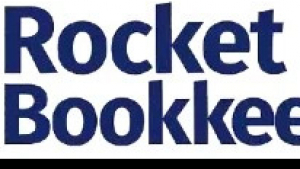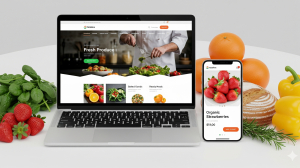Magento 2 speed optimization is essential for delivering a great online shopping experience that boosts conversion rates and improves search engine rankings. Despite its robust platform, many Magento 2 stores suffer from slow performance due to avoidable mistakes. Understanding these common pitfalls and knowing how to fix them can save your business from lost customers and revenue. This blog explores frequent Magento 2 speed optimization mistakes and provides practical solutions to enhance your store’s speed and efficiency.
What is Magento 2 Speed Optimization?
Why Magento 2 Speed Optimization Matters
User patience is limited; studies show that over 50% of visitors abandon a site if it takes more than 3 seconds to load. Google’s Core Web Vitals also emphasize speed as a key ranking factor. Therefore, prioritizing Magento 2 speed optimization is critical to reduce bounce rates, improve engagement, and increase sales.
Common Mistakes That Hurt Magento 2 Speed Optimization
Underestimating Hosting Requirements
Many Magento 2 store owners opt for shared or low-tier hosting to save costs. Unfortunately, these hosting solutions lack sufficient CPU, RAM, and storage to handle Magento’s resource demands. This causes slow page loads, timeouts, and poor user experiences.
Fix: Upgrade to VPS, dedicated hosting, or cloud-based solutions like AWS or Google Cloud. Ensure the server includes SSD storage for faster data retrieval and enough processing power to handle traffic spikes.
Running Outdated PHP and Magento Versions
Outdated software versions can cause performance bottlenecks and security vulnerabilities. For instance, older PHP versions process code more slowly, impacting response times. Similarly, skipping Magento updates means missing critical speed improvements and patches.
Fix: Regularly update your PHP version to the latest stable release compatible with Magento. Also, keep your Magento platform current after verifying compatibility with your extensions and themes.
Installing Poorly Coded Extensions and Themes
While Magento’s modular architecture enables extensive customization, using third-party extensions that are poorly coded can tremendously affect speed. These plugins may make redundant database calls or load heavy scripts that delay page rendering.
Fix: Conduct performance audits on your extensions. Remove or replace those causing slowdowns. Work with developers to optimize necessary extensions or custom themes for better efficiency.
Ignoring Caching Mechanisms
Caching is instrumental in reducing server load and speeding up response times. Not utilizing full-page cache, Redis session cache, or OPcache leads to repeated data processing and increases latency.
Fix: Configure full-page caching (e.g., Varnish) via Magento admin settings. Set up Redis to manage sessions and default caches. Enable PHP OPcache with sufficient memory allocation in your server configuration.
Using Unoptimized Images and Media
Large image files that are not compressed or resized significantly hamper page speed. Uploading images larger than their display dimensions or using outdated formats increases bandwidth usage and slows rendering.
Fix: Compress images using tools like TinyPNG or ImageOptim. Convert images to next-gen formats like WebP for faster loads without quality loss. Resize images strictly according to their display sizes on the site.
Too Many CSS, JavaScript Files, and Render-Blocking Resources
Magento themes and plugins often load multiple CSS and JS files separately, increasing the number of HTTP requests. Additionally, scripts that block rendering delay the display of visible content.
Fix: Merge and minify CSS and JavaScript files to reduce requests and their size. Use asynchronous loading or defer scripts to prevent blocking the critical rendering path.
Lack of Database Maintenance
Magento’s database handles product catalogs, orders, and customer data. Over time, tables can become fragmented and bogged down by logs or old data, causing slower query responses.
Fix: Schedule regular database maintenance routines, including log cleaning and table optimization. Archive older records where possible to maintain lean database tables.
Not Utilizing a CDN and Lazy Loading
Serving static files like images and scripts from a single server location contributes to slow load times for users far from the server. Also, loading all images at once increases initial page weight.
Fix: Integrate a Content Delivery Network (CDN) to globally distribute static content. Implement lazy loading for images and videos using HTML loading attributes or Magento extensions.
Skipping Core Web Vitals Monitoring
Ignoring important user experience metrics such as LCP, INP, and CLS leaves your site vulnerable to hidden performance issues that can degrade rankings and conversions.
Fix: Use Google Search Console and PageSpeed Insights to monitor Core Web Vitals regularly. Address any flagged issues promptly for continued speed optimization.
How to Fix Magento 2 Speed Optimization Mistakes
Choose the Right Hosting Provider
Invest in Magento-optimized hosting with sufficient resources and SSDs. Consider cloud services for scalability with traffic fluctuations.
Keep Software Updated
Implement a routine update schedule for PHP and Magento. Test updates on staging environments to avoid disruption.
Optimize Extensions and Themes
Audit all third-party modules periodically. Remove unnecessary ones and optimize or upgrade needed extensions.
Implement Advanced Caching
Enable full-page caching with Varnish. Use Redis for session and cache management. Confirm OPcache is enabled and configured properly.
Optimize Media Assets
Compress and convert images to WebP. Resize according to display dimensions. Automate image optimization in your workflow.
Minimize HTTP Requests
Merge and minify CSS and JavaScript files. Use asynchronous or deferred loading for non-critical scripts.
Maintain Database Health
Set up cron jobs for automated log cleaning and database optimization. Regularly review query performance.
Configure CDN services like Cloudflare. Enable lazy loading for images and videos to speed initial page load.
Monitor and Test Performance
Use tools like Google PageSpeed Insights for regular speed audits. Monitor Core Web Vitals and implement fixes as needed.
Conclusion
Avoiding these common mistakes is essential for effective Magento 2 speed optimization. Each issue—from hosting to caching to media management—affects your store’s performance and, ultimately, revenue.
A proactive approach involving regular audits, timely updates, and optimization ensures a superior shopping experience that delights customers and ranks well on search engines. Start addressing these mistakes today to unlock your Magento 2 store’s full potential.