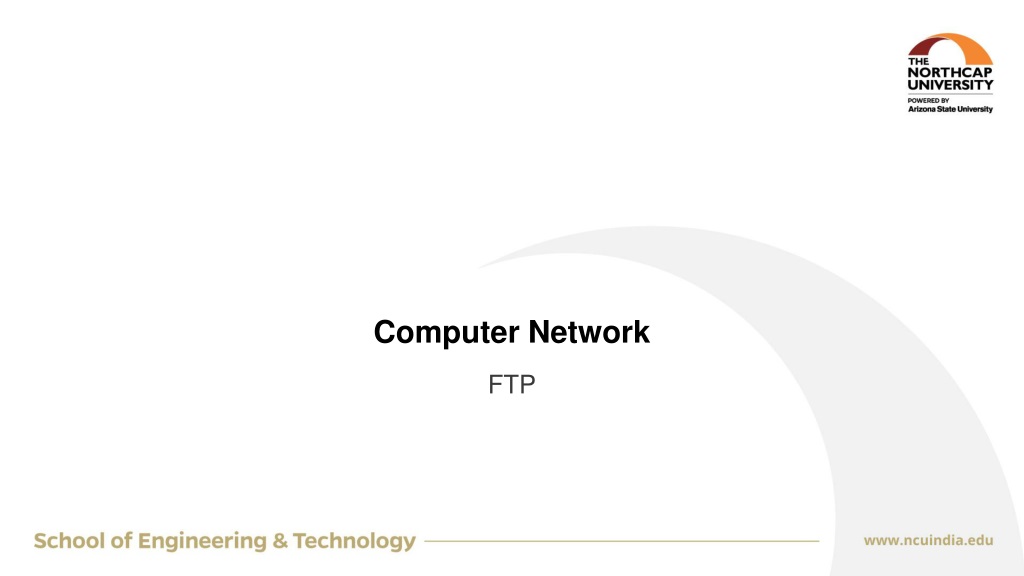
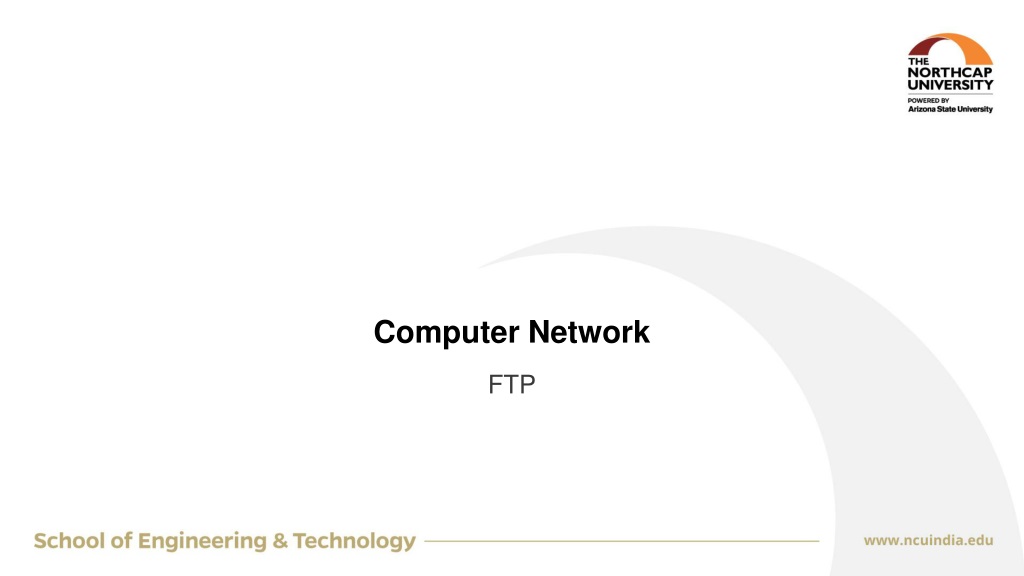
0 likes | 38 Views
FTP, a protocol for transferring files between hosts, uses two parallel TCP connections - a control connection for information exchange and a data connection for file transfer. It operates differently from HTTP, maintaining state throughout the session. Active and passive connection modes provide flexibility based on client configurations. Anonymous FTP allows access to public files without needing user identification.

E N D
Computer Network FTP
File Transfer Protocol (FTP) FTP (File Transfer Protocol) is a protocolfor transferring a file from one host to another host. 2
FTP • Uses two parallel TCP connections to transfer a file, a control connection and a data connection. • The control connection is used for sending control information between the two hosts -- information such as user identification, password, commands to change remote directory, and commands to files. • The data connection is used to transfer file among users • FTP uses a separate control connection, FTP is said to send its control information out-of- band. 3
FTP Vs HTTP • Two parallel TCP connections • FTP is said to send its control Information out-of-band. • Maintain State FTP • One TCP connection • HTTP is said to send its control • information in- band. • Stateless HTTP 4
FTP Working • FTP first sets up a control TCP connection on server port number 21. • The client side of FTP sends the user identification and password over this control connection. • The client side of FTP also sends, over the remote control connection, commands to change the directory. • When the user requests a file transfer FTP opens a TCP data connection on server port number 20. • FTP sends exactly one file over the data connection and then closes the data connection. • If, during the same session, the user wants to transfer another file, FTP opens another data TCP connection. • Throughout a session, the FTP server must maintain state about the user. 5
FTP Connection Modes Active Mode • The client starts listening on a random port for incoming data connections from the server (the client sends the FTP command PORT to inform the server on which port it is listening). Nowadays, it is typical that the client is behind a firewall (e.g. built-in Windows firewall) or NAT router (e.g. ADSL modem), unable to accept incoming TCP connections. Passive Mode • In the passive mode, the client uses the control connection to send a PASV command to the server and then receives a server IP address and server port number from the server, which the client then uses to open a data connection to the server IP address and server port number received. 6
Anonymous FTP • A method for downloading public files using the File Transfer Protocol (FTP). • Anonymous FTP is called anonymous because you don't need to identify yourself before accessing files. • In general, you enter the word anonymous or ftp when the host prompts you for a username; you can enter anything for the password, such as your e-mail address or simply the word "guest". In many cases, when you access an anonymous FTP site, you won't even be prompted for your name and password. 7